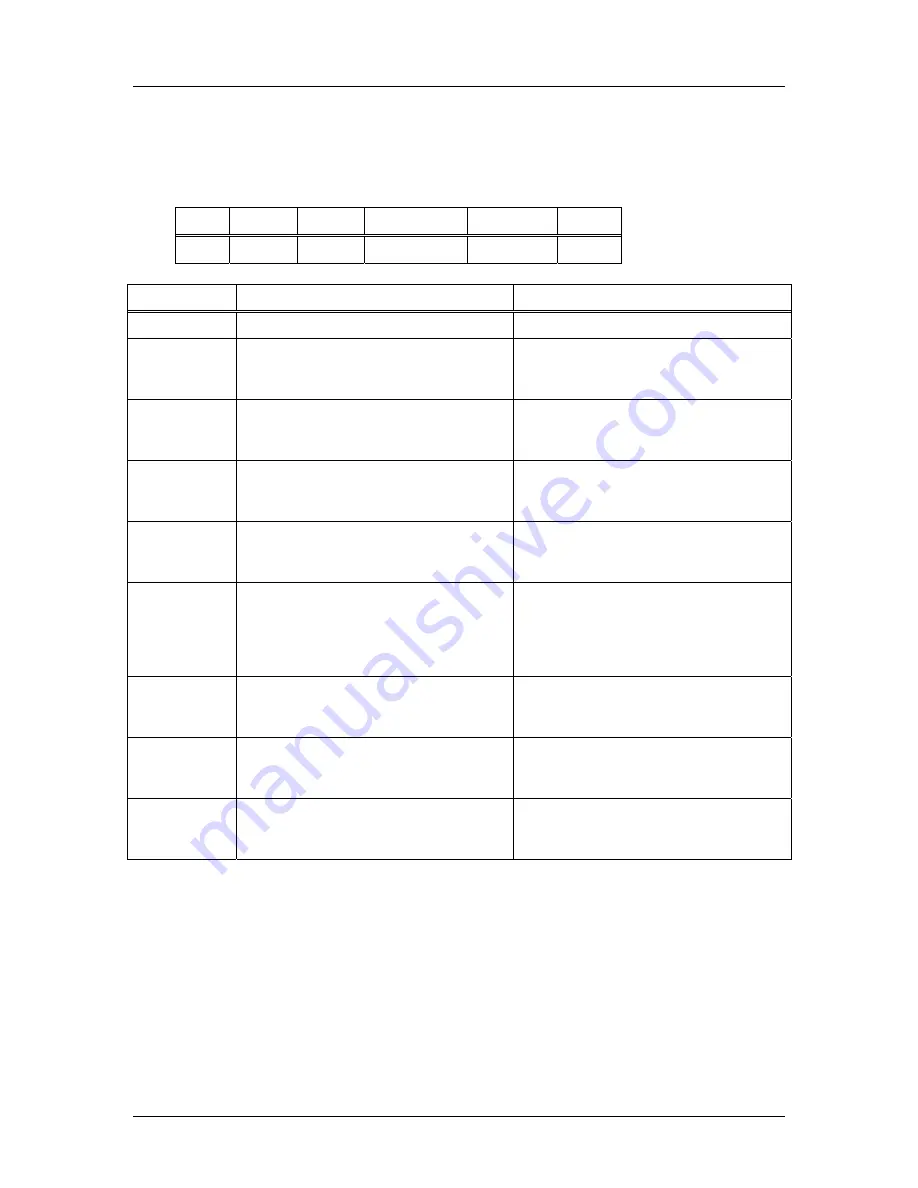
SpectraLink Corporation
Installation, Configuration, and Administration
NetLink Telephony Gateway
Part Number: 72-0065-02-R.doc
Page 55
The speakerphone softkey will be blank on the e340/h340/i640 handsets. If the
speakerphone is disabled in the Admin menu, the
Spkr
softkey will not appear
during standby. However, if it has been programmed in the NetLink Telephony
Gateway, the
Spkr
softkey will appear during active mode but it will be non-
functional.
Level
Softkey
Shortcut
Menu Label
Softkey Label Action
0 A
Speakerphone
Spkr
SPKR
Action Entry
Description
Example
(blank)
No action is assigned to softkey.
F
Used with 0-9, #, *.
Sends a message to the PBX to activate the
feature programmed to this sequence.
Label: Mail
Action: F2
Activates message retrieval.
L
Used with 0-9, #, *.
Sends a message to the PBX to activate the
feature associated with this sequence.
Label: ReleaseLine
Action: L0
Releases the current line appearance.
MUTE
Mutes handset
Label: Mute
Action: MUTE
Activates Mute function in handset.
ADMIN
Initiates Admin sequence
Label: Admin
Action: ADMIN
Activates an administrative function in the PBX.
OAI
Used with 0-9, #, *.
Initiates assigned application
Label: Phone Book
Action: OAI7
Activates application that opens the OAI
application assigned to F7 in the OAI
configuration.
FLASH Initiates
hookflash
The FLASH action may have keys following for
feature activation
Label: Redial
Action: FLASH##4
Activates the redial feature.
HOLD
Places active call on hold
Label: HOLD
Action: HOLD
Hold message to PBX.
SPKR
Activates the speakerphone in the NetLink
8000 Series handsets
Label: Spkr
Action: SPKR
Activates the speakerphone
















































