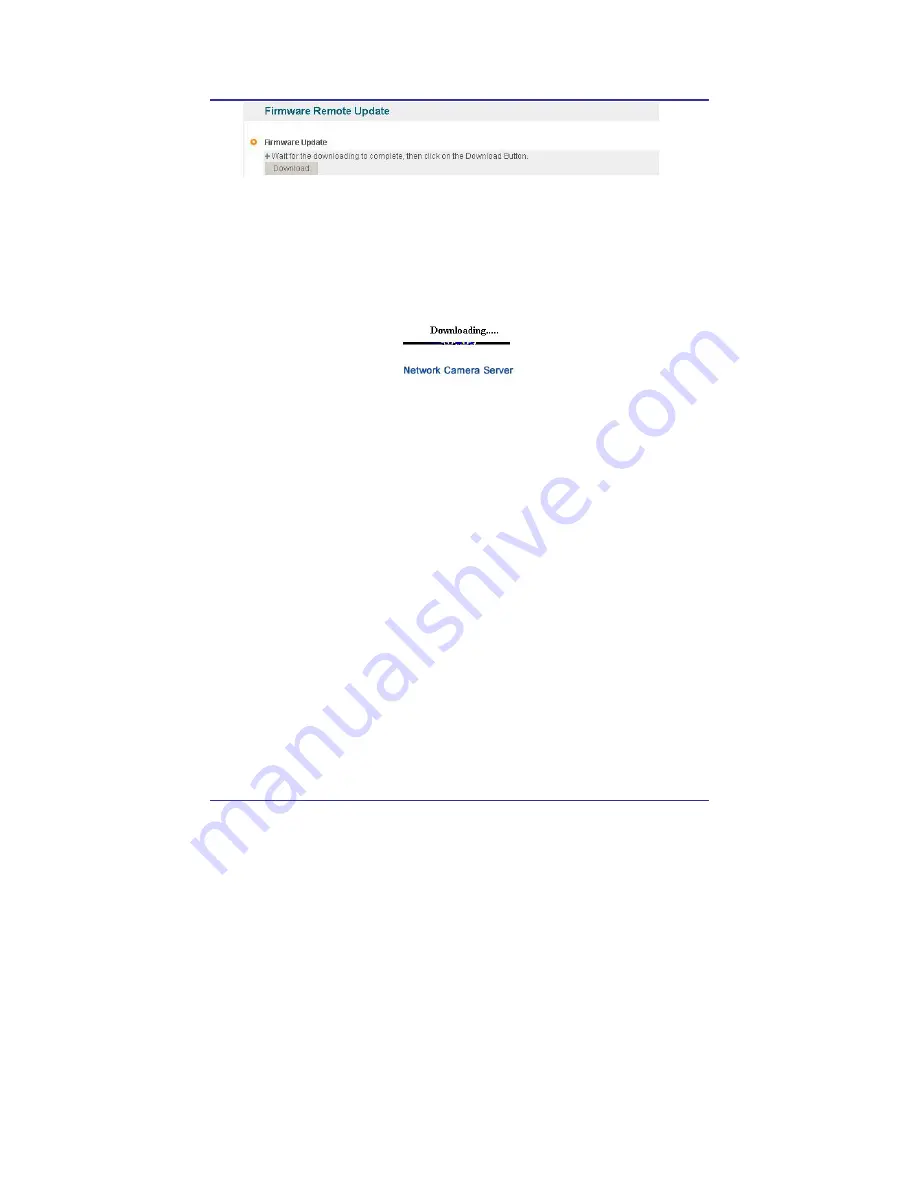
59
IP Camera User
’
s Manual
Speco Technologies
Fig. 4―23 Firmware Update
THE CAMERA will be automatically upgraded upon clicking ‘Download’ button of [4-23] after
connecting to Upgrade Server and checking version.
Fig. 4―24 Firmware Download
‘Downloading’ message will be shown until completion of Update as [4-24] (it may take time
according to Network situation). Upon completion of upgrade, there appears message showing
upgrade result.
[4-25] is the message showing that upgrade has been correctly done. Click ‘Restart’ in ‘System
Restart’ to restart System of THE CAMERA.
Содержание IP-INTB1
Страница 9: ...9 IP Camera User s Manual Speco Technologies...
Страница 10: ...10 IP Camera User s Manual Speco Technologies 1 Feature...
Страница 13: ...13 IP Camera User s Manual Speco Technologies 2 Dome Camera 3 Traditional Camera...
Страница 17: ...17 IP Camera User s Manual Speco Technologies 2 Install and Check Video...
Страница 18: ...18 IP Camera User s Manual Speco Technologies...
Страница 24: ...24 IP Camera User s Manual Speco Technologies 3 Basic Setting...
Страница 39: ...39 IP Camera User s Manual Speco Technologies...
Страница 40: ...40 IP Camera User s Manual Speco Technologies 4 Expert Setting...
Страница 42: ...42 IP Camera User s Manual Speco Technologies Fig 4 2 Administrator s Page...
Страница 70: ...70 IP Camera User s Manual Speco Technologies...
Страница 72: ...72 IP Camera User s Manual Speco Technologies...
Страница 74: ...74 IP Camera User s Manual Speco Technologies When DC LENS selected press SET button to control the BRIGHTNESS...
Страница 77: ...77 IP Camera User s Manual Speco Technologies ESC You can control the BRIGHTNESS When completed press SET...
Страница 88: ...88 IP Camera User s Manual Speco Technologies...
Страница 95: ...95 IP Camera User s Manual Speco Technologies Fig 5 6 Service Server Click the language user want to use...
Страница 110: ...110 IP Camera User s Manual Speco Technologies 6 Network Environment...
Страница 111: ...111 IP Camera User s Manual Speco Technologies...
Страница 114: ...114 IP Camera User s Manual Speco Technologies 7 Appendix...
Страница 115: ...115 IP Camera User s Manual Speco Technologies...






























