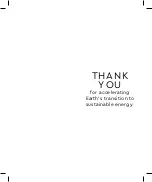19
20
10.1 Daily Maintenance
Please keep the charger clean and keep the charge in a clean area with low
humidity. Do not install it in an environment near the sea, with high oil, high
humidity or high dust.
• Avoid moisture or water in the charger. If there is water or moisture
ingress into the charger, it is necessary to immediately power off to avoid
immediate danger, and notify the professional personnel to carry out
maintenance before next use.
• If there is any damage or dirt on the vehicle connector, charging cable, or
vehicle connector holder, please contact the maintenance personnel
immediately.
• Please use the charger properly. Do not hit or press hard on the case. If
the case is damaged, please contact a professional technician.
• Avoid placing the charger near hot objects and at high temperature
locations and away from dangerous substances such as flammable gases
and corrosive materials.
• Do not place external objects or heavy objects on the charger to avoid
danger.
10.2 Maintenance Spares
• This charger is equipped with maintenance spares for maintenance use
during and over the warranty period. All warranty services and repairs shall
be and performed by certified service technicians authorized by Sparkö.
For details, please contact the Sparkö customer support team.
10.3 Warranty and Maintenance
• The warranty period for this charger is two years.
• After the event of any repair or maintenance under the warranty period, if
there is no purchase to extend the warranty service, Sparkö shall provide a
three-month warranty period for any subsequent paid repair work.
• During the warranty period for any malfunction caused by normal use
according to the User Manual and Service Instruction (to be determined by
certified maintenance technicians of Sparkö), the product shall be repaired free
of charge. Except for the following situations, the charger shall be subject to
the above warranty terms:
1. The warranty certificate cannot be provided or the contents of the warranty
certificate are modified or inconsistent with the label indication of the repaired
product.
2. Those who are unable to provide valid proof of purchase.
3. Those who exceed the manufacturer's specified warranty period.
4. Those who damage the product due to not following the product service
instruction for use, maintenance and storage.
5. Damage or malfunction caused by foreign object entering.
6. Unauthorized repair, disassembly or modification.
7. Damage caused by force majeure (such as lightning, excessive voltage,
earthquake, fire, flood, etc.).
8. Malfunction and damage caused by other unavoidable external factors.
Malfunction and damage caused by improper use of equipment, such as water
or other solutions entering into the equipment.
9. Malfunction and damage caused by the grid power supply and voltage
which is not specified for use with the charger equipment.
• The above guarantees shall be made solely, and no other express or implied
warranties shall be made (including the implied warranties of merchant ability,
particular and applicable reasonableness and adaptability, etc.) whether in the
contract, civil negligence, or other aspects, the Company shall not be respon-
sible for any special, incidental or consequential damages.
10. Maintenance and Repair
Содержание Home
Страница 1: ...HOME U S E R M A N U A L Fast Level 2 Eletric Vehicle Charger ...
Страница 2: ...THANK YOU for accelerating Earth s transition to sustainable energy ...
Страница 13: ...SOP OF CONFIGURATION OF APP ...
Страница 20: ...HOME www thesparko com ...