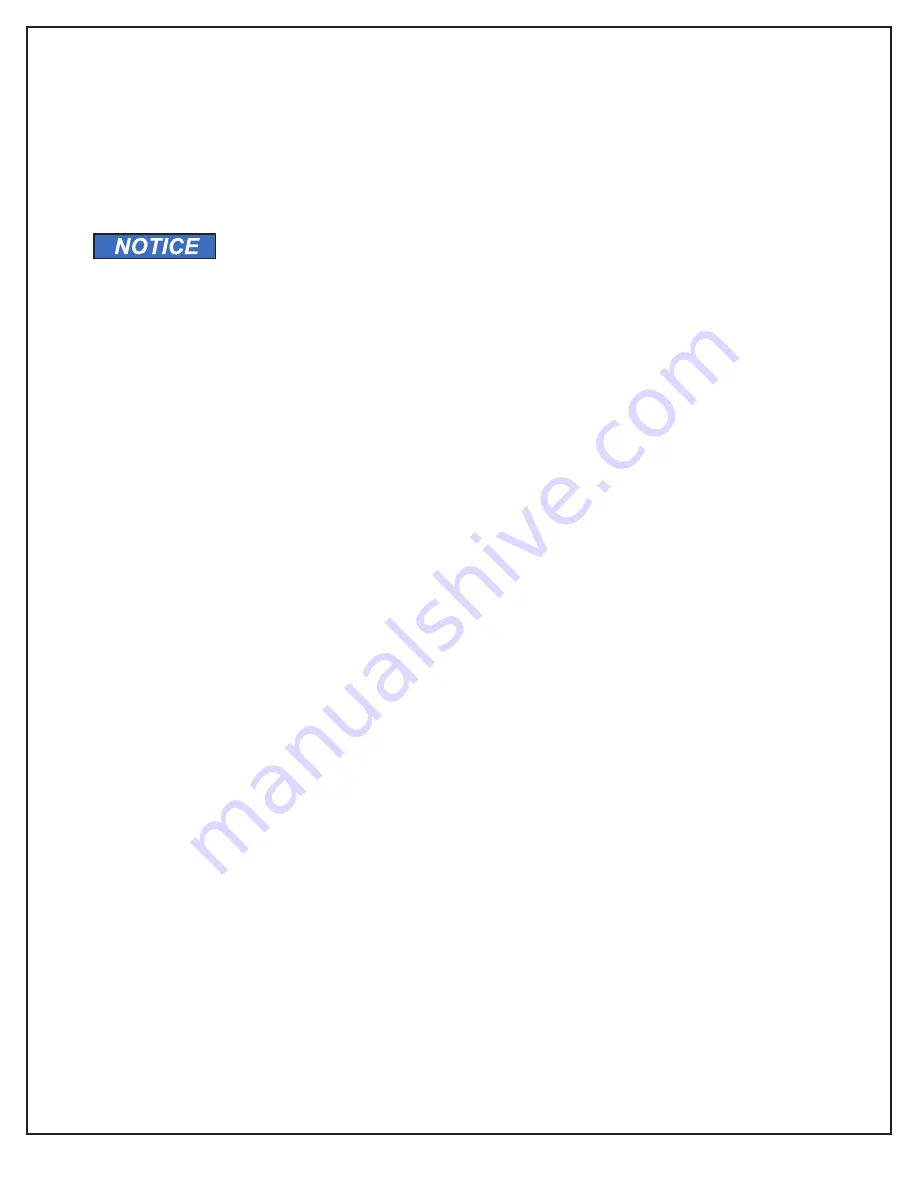
13
Southworth Products
SR-44 Manual
10.
Press and hold the “Rotate CW” button until the rotator mechanism reaches the end of
travel.
11. Place a test load onto the platform. Carefully shift the load against the side panel to help
prevent the load from shifting during rotation. Use a load that simulates a typical maximum
load in size and weight.
12. Verify the fork truck, all personnel, and debris are clear of the machine.
13.
Press and hold the “Clamp” button until the load is secure.
Pay close attention while clamping the load. The load must be clamped
enough to secure it from falling during rotation. If necessary, clamping
pressure can be adjusted using the knob on the rear panel of the
machine. Turn knob clockwise to increase pressure; counter clockwise
to decrease pressure.
14.
Press and hold “Rotate CCW” button until the load reaches its end of travel. Immediately
release the button once the end of travel is reached.
15. Rotate the load to the original position. Unclamp and remove the load. The machine is now
ready for normal operation.
























