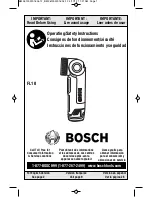Exterior Lightbar Connect-n-Go System
nROADS Connect-n-Go 1018
8.
FASCIA LIGHTS - 4”*
SOLD SEPARATELY
*Not compatible with mpower® Fascia
mounting options and accessories
ADHESIVE SURFACE
FIGURE 2
STUD MOUNT - THREADED (SHOWN)
WIRE HOLE
THREADED STUD x2
LOCKNUT x2
MOUNT SURFACE
FIGURE 1
QUICK MOUNT
TORX DRIVE SCREWS x2
SCREW MOUNT
FIGURE 3
INSTALLATION:
Stud Mount (Figure 1)
1. Pre-Drill per stud mount pattern indicated on page 9, per the supplied
mounting template.
2. Clean the surface as required.
3. Deburr hole as required.
4. Feed wire through the drilled wire hole and make mating plug connection.
5. Install light, inserting 2 studs into the 2 drilled holes.
6. Install 2 lock nuts onto studs behind mount surface. Hand tighten only
until mount surface and light are flush.
Quick Mount (Figure 2)
1. Pre-Drill per quick mount pattern indicated on page 9 (wire hole only.)
2. Deburr hole as required.
3. Clean surface with supplied alcohol wipe.
4. Feed wire through the drilled wire hole and make mating plug connection.
5. Remove adhesive backer and align light into desired position. Apply to
surface and hold firmly for 30 seconds.
CAUTION! APPLY UNIFORM
PRESSURE ACROSS FULL FACE OF LIGHT.
Screw Mount (Figure 3)
1. Pre-Drill per screw mount pattern indicated on page 9.
2. Deburr and clean the surface as required.
3. Feed wire through the drilled wire hole and make mating plug connection.
4. Install light with 2x Torx drive screws and hand tighten only until mount
surface and light are flush.
TECHNICAL SPECIFICATIONS
Dimensions
(From Mounting Surface)
4” Screw Mount:
4” Stud, Threaded Mount:
4” Quick Mount:
4.52”L x 0.92”H x 0.42”D
4.04”L x 0.92”H x 0.42”D
4.04”L x 0.92”H x 0.42”D
4” CURRENT CONSUMPTION (Amps)
12.8Vdc
Peak
Average
Red
0.62
0.36
Amber, Blue,
Green or White
0.90
0.60
Please refer to Page 17 for
replacement module part
numbers*
*For colors not listed, the module has a
configured part number.