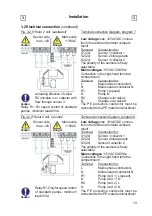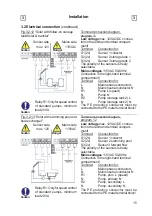24
9. Operating mode
In menu “4. Operating modes” the
controller can either be placed in au-
tomatic mode, switched off, or placed
in a manual operating mode.
The menu is closed by pressing “esc”
or selecting “Exit operating modes”.
Operating modes
menu 4
9
9
Danger
When operating mode “Manual” is activated, the current temperatures
and the selected parameters are no longer considered. There is a
danger of scalding or serious damage to the system. The operating
mode “Manual” may only be used by specialists for brief function tests or during
commissioning!
The relay and thus the connected consumer are switched on and off by pressing
a key, with no regard to the current temperatures and the parameters which have
been set. The measured temperatures are also shown to provide an overview
and function control.
9.2 Manual
menu 4.2
9.3 Off
menu 4.3
When the operating mode “Off” is activated, all controller functions are
switched off. This can lead, for example, to overheating on the solar
collector or other system components. The measured temperatures
Automatic mode is the normal operating mode of the controller. Only
automatic mode provides proper controller function taking into account
the current temperatures and the parameters that have been set! After
Caution
an interruption of the mains voltage the controller automatically returns to the
last operating mode selected!
9.1 Automatic
menu 4.1
Caution
are sstill displayed to provide an overview.
This special operating mode is intended only for the
fi
lling procedure
for a special “Drain Master System” with a
fi
ll level contact parallel to
collector sensor S1. The instructions on the display must be followed when
fi
lling the system. Be sure to terminate the function when
fi
nished!
Caution
9.4 Fill system
menu 4.4