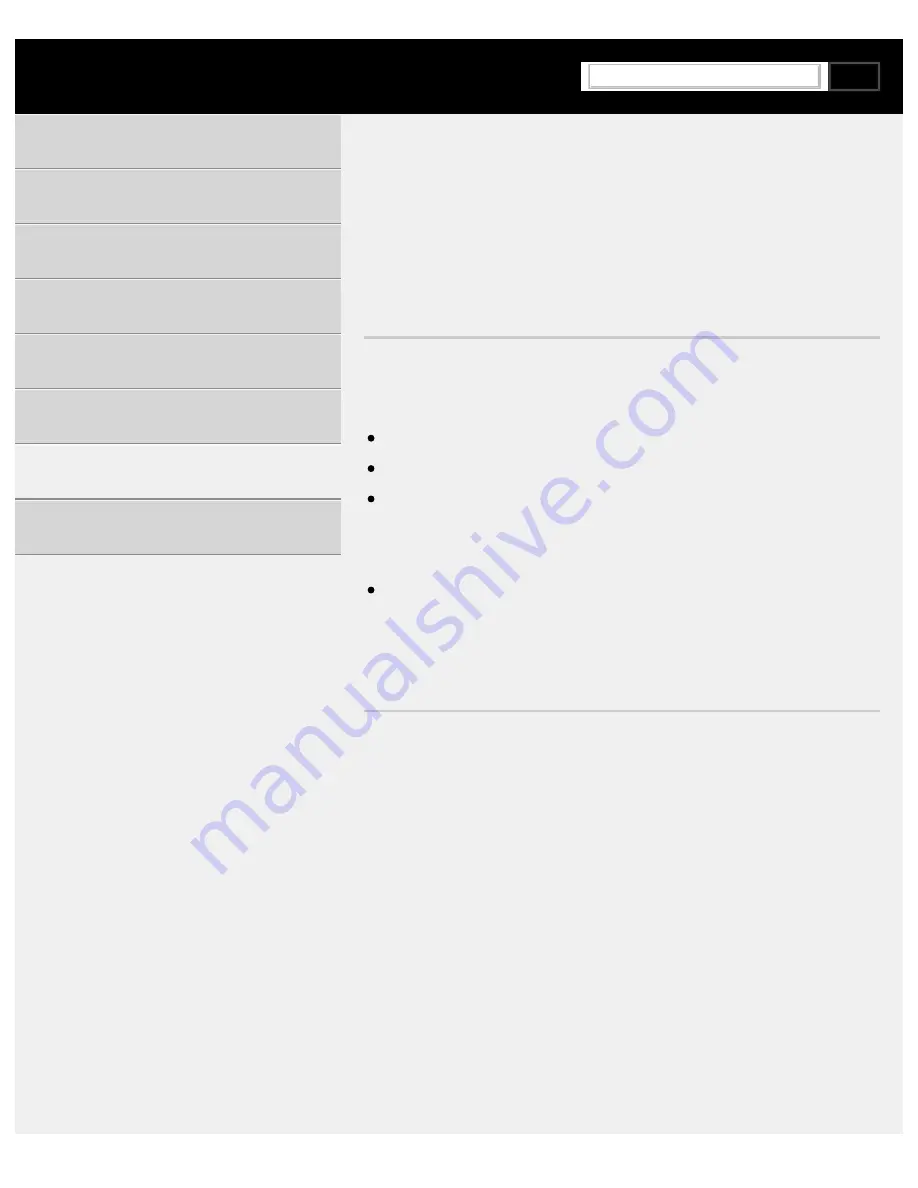
Help Guide | High resolution HDR pictures are not displayed.
08-02_30.html[3/31/2021 7:20:55 AM]
>
>
>
High resolution HDR pictures are not displayed.
High resolution HDR pictures are not
displayed.
The following are required to watch high resolution HDR pictures such as
4K (50p/60p) .
Connect the 4K (50p/60p) playable device.
Use a Premium High Speed HDMI Cable(s) that supports 18 Gbps.
Set [HDMI signal format] to [Enhanced format] by selecting [Settings]
— [Channels & Inputs] — [External inputs] — [HDMI signal format] —
the HDMI terminal you want to set.
Check whether the connected device has the latest settings or
firmware.
Availability depends on your model/region/country.
>
>
>
High resolution HDR pictures are not displayed.
Using the TV with Other Devices
F-232-100-12(2)
Copyright 2021 Sony Corporation
*
*
™
*
335
Search
Содержание XR-83A90J
Страница 149: ...Help Guide Troubleshooting 08 html 3 31 2021 7 16 09 AM 143 ...
Страница 185: ...Help Guide Connecting terminal 01_10 html 3 31 2021 7 16 56 AM 179 ...
Страница 218: ...Help Guide Picture quality screen 08 02 html 3 31 2021 7 17 56 AM Copyright 2021 Sony Corporation 212 ...
Страница 277: ...Help Guide Using the program guide 02 01_01 html 3 31 2021 7 19 17 AM Copyright 2021 Sony Corporation 271 ...
Страница 285: ...Help Guide Playing content stored on a USB device 04 01_01 html 3 31 2021 7 19 28 AM 279 ...
Страница 309: ...Help Guide Pass through audio formats supported with eARC 04 04_04 html 3 31 2021 7 20 01 AM 303 ...
Страница 357: ...Help Guide No audio or low audio with a home theater system 08 05_03 html 3 31 2021 7 21 37 AM 351 ...
Страница 410: ...Help Guide Videos 04 01 03_03 html 3 31 2021 7 23 18 AM Copyright 2021 Sony Corporation 404 ...
















































