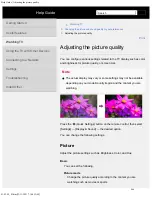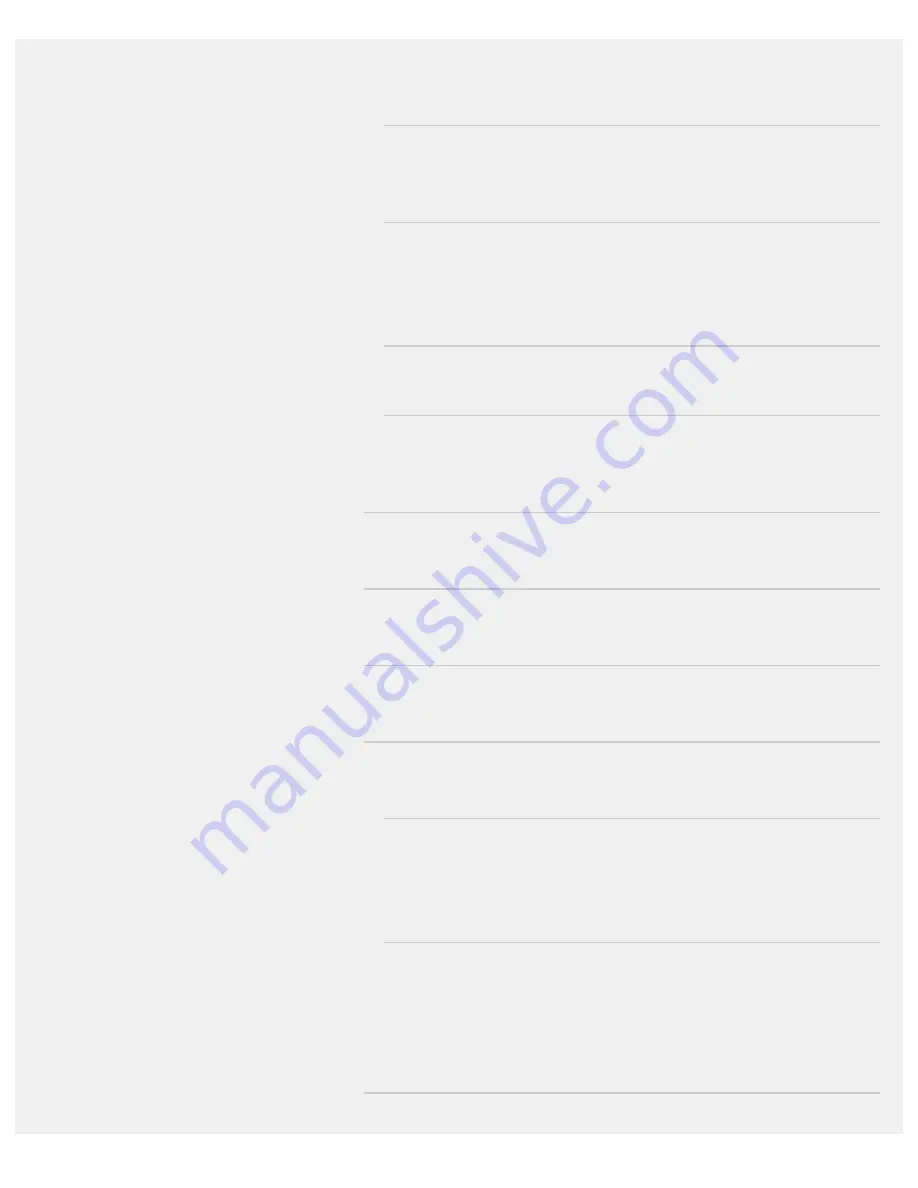
Help Guide | Adjusting the picture quality
01-03-09_01.html[3/31/2021 7:18:49 AM]
Reset picture settings for ***
Reset the picture settings for the current picture mode to the factory
default.
Auto picture mode
Automatically selects the picture mode based on the content being
viewed.
*** calibrated mode
Adjusts the picture to a quality close to that intended by the content
creator when watching supported video streaming content and
supported apps.
Light sensor
Optimizes brightness according to ambient light.
Ambient light sensor
Automatically adjusts the brightness and color of the picture based
on the surrounding ambient light.
Brightness
Adjust the backlight to display the brightest whites and deepest blacks.
Color
Adjust the color saturation level and Hue.
Clarity
Adjust the picture clarity and reduce roughness.
Motion
You can set the following.
Motionflow
Refines moving images. Increases the number of image frames to
display videos smoothly. If you select [Custom], you can adjust
[Smoothness] and [Clearness].
CineMotion
Optimizes picture quality based on video content, such as movies
and computer graphics. Smoothly reproduces the motion of filmed
images (images recorded at 24 frames per second) such as
movies.
Video signal
245
Содержание XR-83A90J
Страница 149: ...Help Guide Troubleshooting 08 html 3 31 2021 7 16 09 AM 143 ...
Страница 185: ...Help Guide Connecting terminal 01_10 html 3 31 2021 7 16 56 AM 179 ...
Страница 218: ...Help Guide Picture quality screen 08 02 html 3 31 2021 7 17 56 AM Copyright 2021 Sony Corporation 212 ...
Страница 277: ...Help Guide Using the program guide 02 01_01 html 3 31 2021 7 19 17 AM Copyright 2021 Sony Corporation 271 ...
Страница 285: ...Help Guide Playing content stored on a USB device 04 01_01 html 3 31 2021 7 19 28 AM 279 ...
Страница 309: ...Help Guide Pass through audio formats supported with eARC 04 04_04 html 3 31 2021 7 20 01 AM 303 ...
Страница 357: ...Help Guide No audio or low audio with a home theater system 08 05_03 html 3 31 2021 7 21 37 AM 351 ...
Страница 410: ...Help Guide Videos 04 01 03_03 html 3 31 2021 7 23 18 AM Copyright 2021 Sony Corporation 404 ...