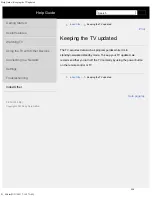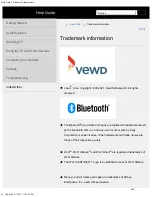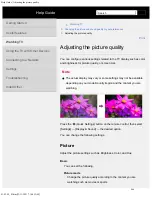Help Guide | Using the built-in MIC (only TVs with a built-in MIC)
01-08_02.html[3/31/2021 7:18:43 AM]
>
>
Searching for content/operating the TV with your voice
>
Using the built-in MIC (only TVs with a built-in MIC)
Using the built-in MIC (only TVs with
a built-in MIC)
The built-in MIC may not be available depending on your
region/country/language.
For details about languages that support the built-in MIC feature, refer to
the following Sony support website.
https://www.sony.net/tv-hf/us/
Hint
The URL is subject to change without notice.
You can do the following hands-free when you face the TV and say “Ok
Google”.
Voice search
TV operation
Face the TV and say, “Ok Google”.
When the voice function LED blinks white, start speaking to the TV.
Using the TV with Other Devices
239
Search
Содержание XR-83A90J
Страница 149: ...Help Guide Troubleshooting 08 html 3 31 2021 7 16 09 AM 143 ...
Страница 185: ...Help Guide Connecting terminal 01_10 html 3 31 2021 7 16 56 AM 179 ...
Страница 218: ...Help Guide Picture quality screen 08 02 html 3 31 2021 7 17 56 AM Copyright 2021 Sony Corporation 212 ...
Страница 277: ...Help Guide Using the program guide 02 01_01 html 3 31 2021 7 19 17 AM Copyright 2021 Sony Corporation 271 ...
Страница 285: ...Help Guide Playing content stored on a USB device 04 01_01 html 3 31 2021 7 19 28 AM 279 ...
Страница 309: ...Help Guide Pass through audio formats supported with eARC 04 04_04 html 3 31 2021 7 20 01 AM 303 ...
Страница 357: ...Help Guide No audio or low audio with a home theater system 08 05_03 html 3 31 2021 7 21 37 AM 351 ...
Страница 410: ...Help Guide Videos 04 01 03_03 html 3 31 2021 7 23 18 AM Copyright 2021 Sony Corporation 404 ...