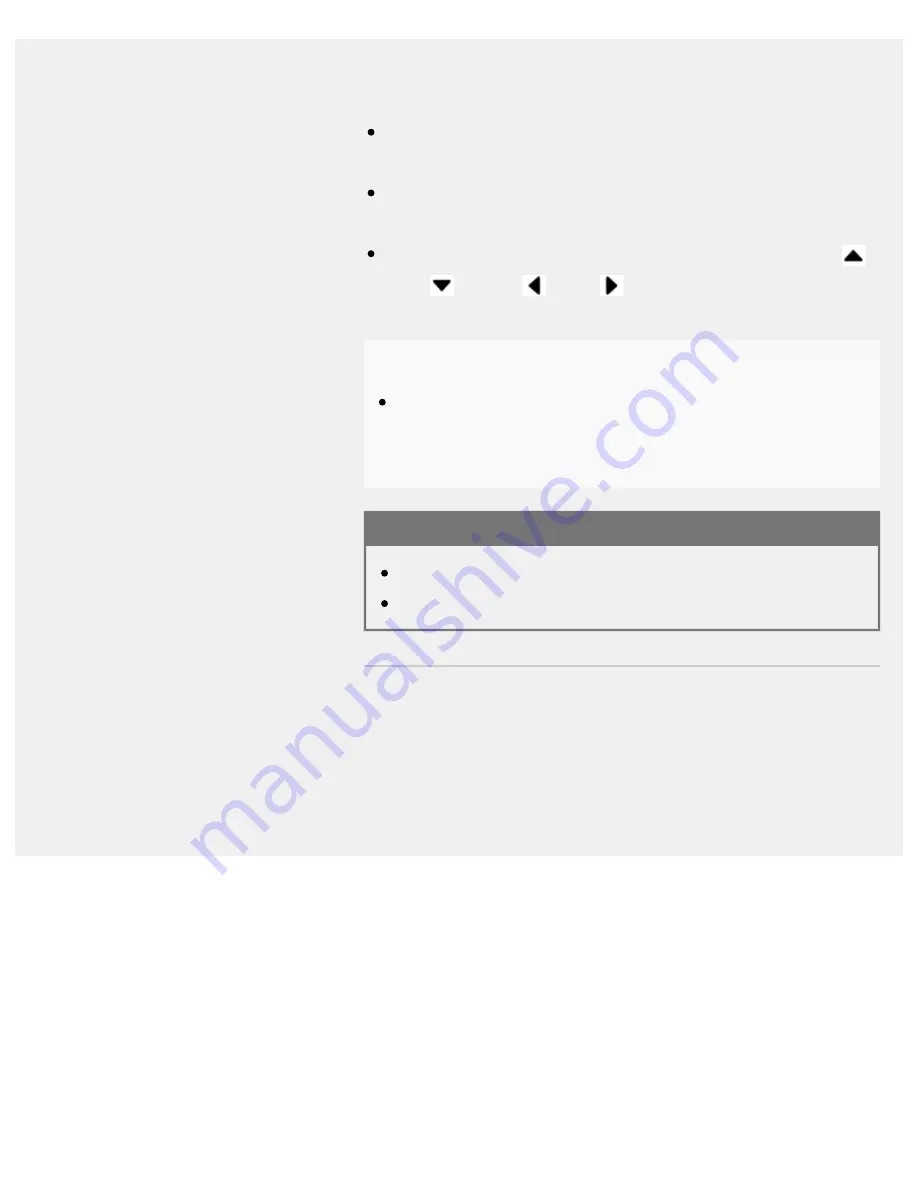
Help Guide | Using features available for BRAVIA Sync-compatible devices
04-07_02.html[3/31/2021 7:20:15 AM]
Video camera
Automatically turns the TV on and switches the input to the connected
video camera when the camera is turned on.
Automatically turns the connected video camera off when you turn the
TV off.
Allows operations such as menu operation and playback with the
(Up) /
(Down) /
(Left) /
(Right) buttons on the TV remote
control.
Note
“BRAVIA Sync control” (BRAVIA Sync) is only available for
connected BRAVIA Sync-compatible devices that have the BRAVIA
Sync logo.
Related topics
BRAVIA Sync overview
Adjusting BRAVIA Sync settings
>
Using the TV with Other Devices
>
BRAVIA Sync-compatible devices
>
Using features available for BRAVIA Sync-compatible devices
F-232-100-12(2)
Copyright 2021 Sony Corporation
311
Содержание XR-83A90J
Страница 149: ...Help Guide Troubleshooting 08 html 3 31 2021 7 16 09 AM 143 ...
Страница 185: ...Help Guide Connecting terminal 01_10 html 3 31 2021 7 16 56 AM 179 ...
Страница 218: ...Help Guide Picture quality screen 08 02 html 3 31 2021 7 17 56 AM Copyright 2021 Sony Corporation 212 ...
Страница 277: ...Help Guide Using the program guide 02 01_01 html 3 31 2021 7 19 17 AM Copyright 2021 Sony Corporation 271 ...
Страница 285: ...Help Guide Playing content stored on a USB device 04 01_01 html 3 31 2021 7 19 28 AM 279 ...
Страница 309: ...Help Guide Pass through audio formats supported with eARC 04 04_04 html 3 31 2021 7 20 01 AM 303 ...
Страница 357: ...Help Guide No audio or low audio with a home theater system 08 05_03 html 3 31 2021 7 21 37 AM 351 ...
Страница 410: ...Help Guide Videos 04 01 03_03 html 3 31 2021 7 23 18 AM Copyright 2021 Sony Corporation 404 ...
















































