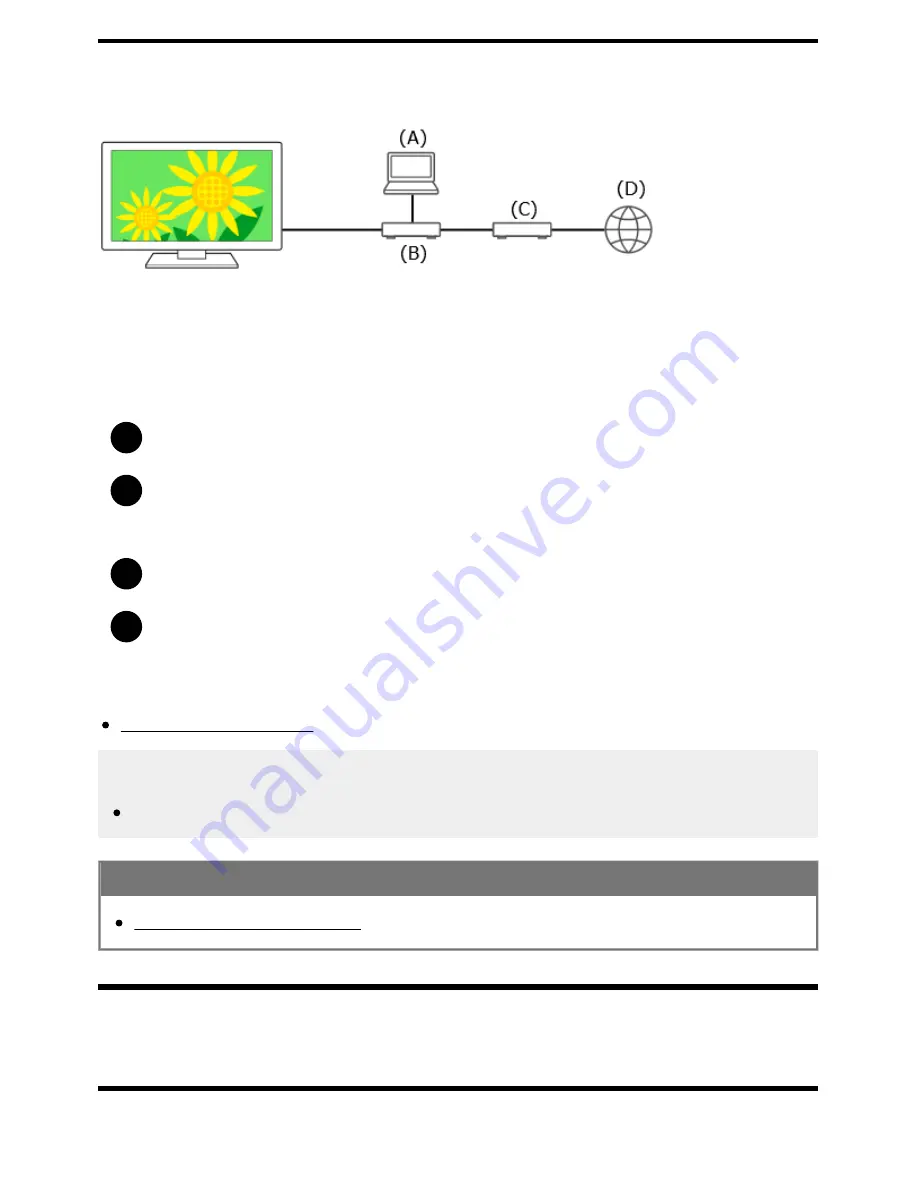
Help Guide
print.html[3/31/2021 7:15:59 AM]
1
2
3
4
You can enjoy content (photo/music/video files) stored on a network device located in another room, if
you connect the TV to a home network via a router.
(A)
Computer (Server)
(B)
Router
(C)
Modem
(D)
Internet
Connect the TV to your home network.
Press the HOME button, and select [Media Player] from the Home menu.
If the supplied remote control has an APPS button, you can press the APPS button.
Select the network device name.
Select the folder, and then select the file to play.
To check the supported file formats
Supported files and formats
Note
Depending on the file, playback may not be possible even when using the supported formats.
Related topics
Adjusting home network settings
[77] Home network features | Home network features
Playing content from a media server
You can play photo/music/video files in a controller (e.g., digital still camera) on the TV screen by
86
Содержание XR-83A90J
Страница 149: ...Help Guide Troubleshooting 08 html 3 31 2021 7 16 09 AM 143 ...
Страница 185: ...Help Guide Connecting terminal 01_10 html 3 31 2021 7 16 56 AM 179 ...
Страница 218: ...Help Guide Picture quality screen 08 02 html 3 31 2021 7 17 56 AM Copyright 2021 Sony Corporation 212 ...
Страница 277: ...Help Guide Using the program guide 02 01_01 html 3 31 2021 7 19 17 AM Copyright 2021 Sony Corporation 271 ...
Страница 285: ...Help Guide Playing content stored on a USB device 04 01_01 html 3 31 2021 7 19 28 AM 279 ...
Страница 309: ...Help Guide Pass through audio formats supported with eARC 04 04_04 html 3 31 2021 7 20 01 AM 303 ...
Страница 357: ...Help Guide No audio or low audio with a home theater system 08 05_03 html 3 31 2021 7 21 37 AM 351 ...
Страница 410: ...Help Guide Videos 04 01 03_03 html 3 31 2021 7 23 18 AM Copyright 2021 Sony Corporation 404 ...






























