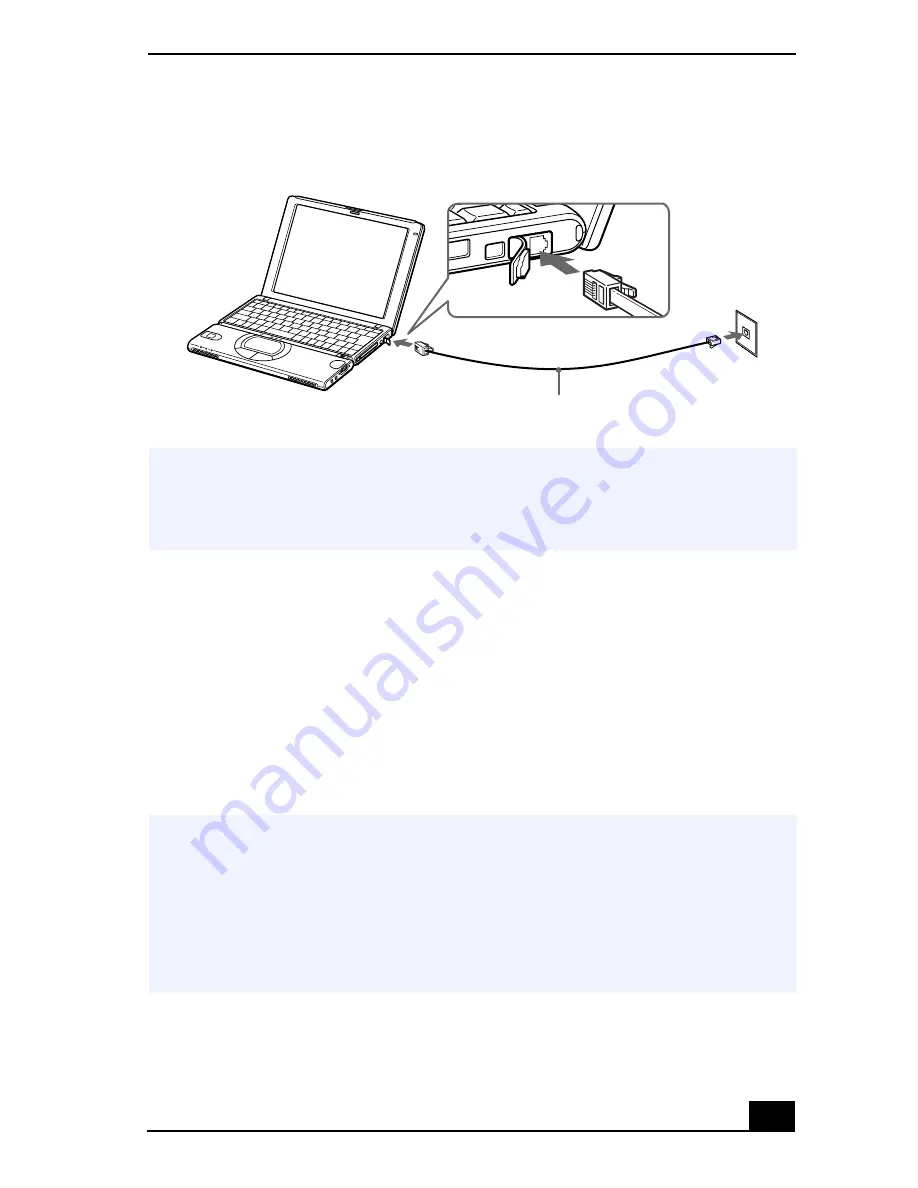
Connecting the Internal Modem to the Telephone Line
69
Connecting the Internal Modem to the Telephone
Line
The notebook comes with an internal fax modem that allows you to exchange
data by faxing through the Internet or faxing by connecting the notebook to the
telephone line using a phone cable (optional).
The maximum communication speed of the internal modem (V.90, 56K) is
56 Kbps for data reception and 33.6 Kbps for data transmission. This speed may
vary depending on the line conditions.
Plugging the Phone Line into Phone Line Jack
✍
Your notebook does not work with party lines, cannot be connected to a coin-operated
telephone, and may not work with multiple phone lines. Some of these connections
might result in excess electrical current and could cause a malfunction in the internal
modem.
✍
Note: The internal fax modem can only be connected to a subscriber telephone line.
Do not connect it to a PBX (Private Branch Exchange). Connecting to the PBX may
cause a major system malfunction.
Check the dialing mode of your telephone by pressing any button on your telephone
while holding the receiver off the base unit. If you hear a tone sound, your dialing
mode is the tone mode. If you hear a click sound, your dialing mode is the pulse
mode. If you have a rotary-type telephone, your dialing mode is also the pulse mode.
Phone cable
Phone line jack
(optional)
Содержание VAIO PCG-3212
Страница 1: ...VAIO Notebook User Guide PCG SR17 PCG SR17K ...
Страница 18: ...VAIO Notebook User Guide 20 ...
Страница 84: ...VAIO Notebook User Guide 86 Sony Notebook Setup Dialog Box ...
Страница 96: ...VAIO Notebook User Guide 98 ...
Страница 114: ...VAIO Notebook User Guide 116 ...
















































