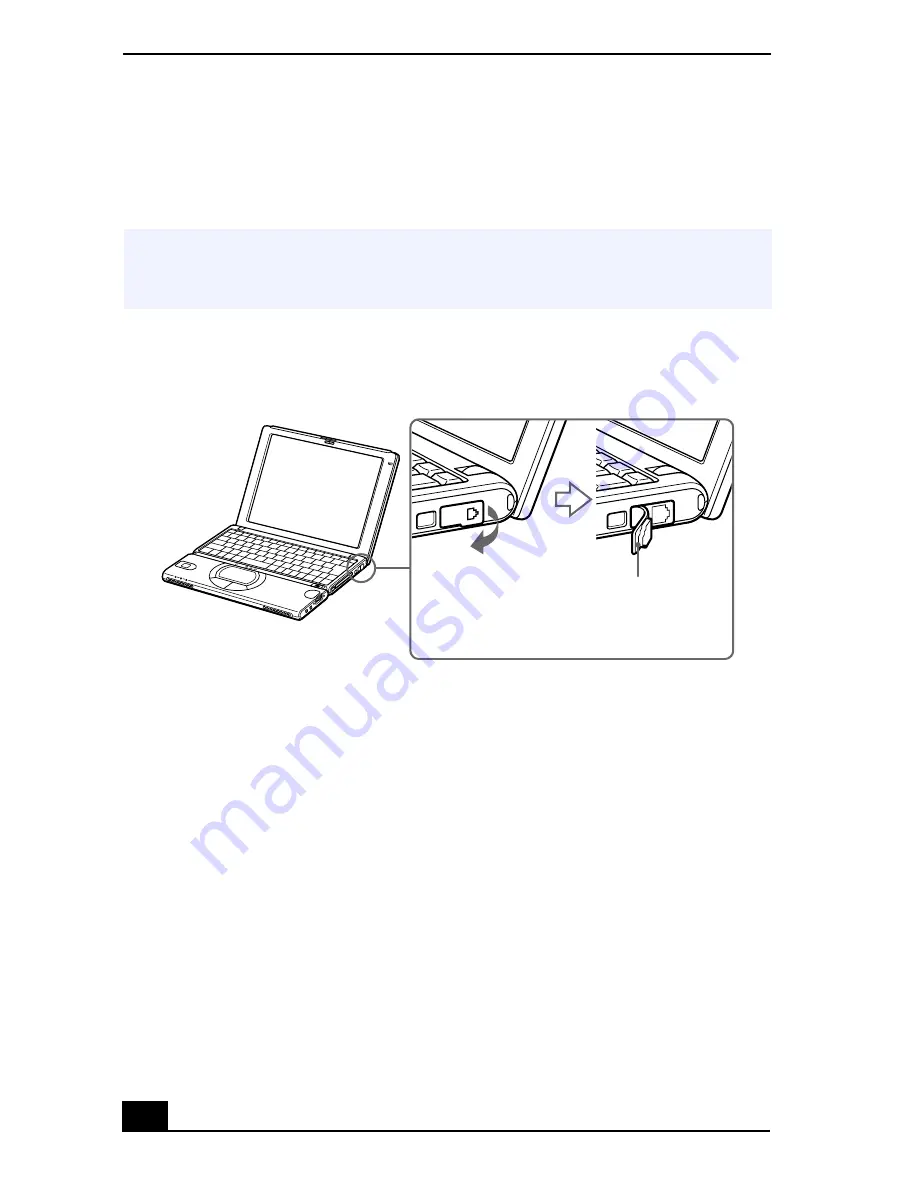
VAIO® Notebook User Guide
68
Connecting a Phone Line
You need to connect a phone line to take advantage of online services, the
Internet, and Sony Customer Support.
1
Open the phone line jack cover.
2
Plug one end of the phone cable (optional) into the jack on the inside of the
phone line jack cover. Make sure you insert the phone cable from the rear of
the notebook and that the modular jack clicks into place.
3
Plug the other end into the wall jack.
✍
In order to register your notebook online, register your software, or use Sony
Customer Support, you must connect to a phone line. You must also register your
notebook to receive the extended warranty.
Opening the Phone Line Jack Cover
Phone line
jack cover
Содержание VAIO PCG-3212
Страница 1: ...VAIO Notebook User Guide PCG SR17 PCG SR17K ...
Страница 18: ...VAIO Notebook User Guide 20 ...
Страница 84: ...VAIO Notebook User Guide 86 Sony Notebook Setup Dialog Box ...
Страница 96: ...VAIO Notebook User Guide 98 ...
Страница 114: ...VAIO Notebook User Guide 116 ...
















































