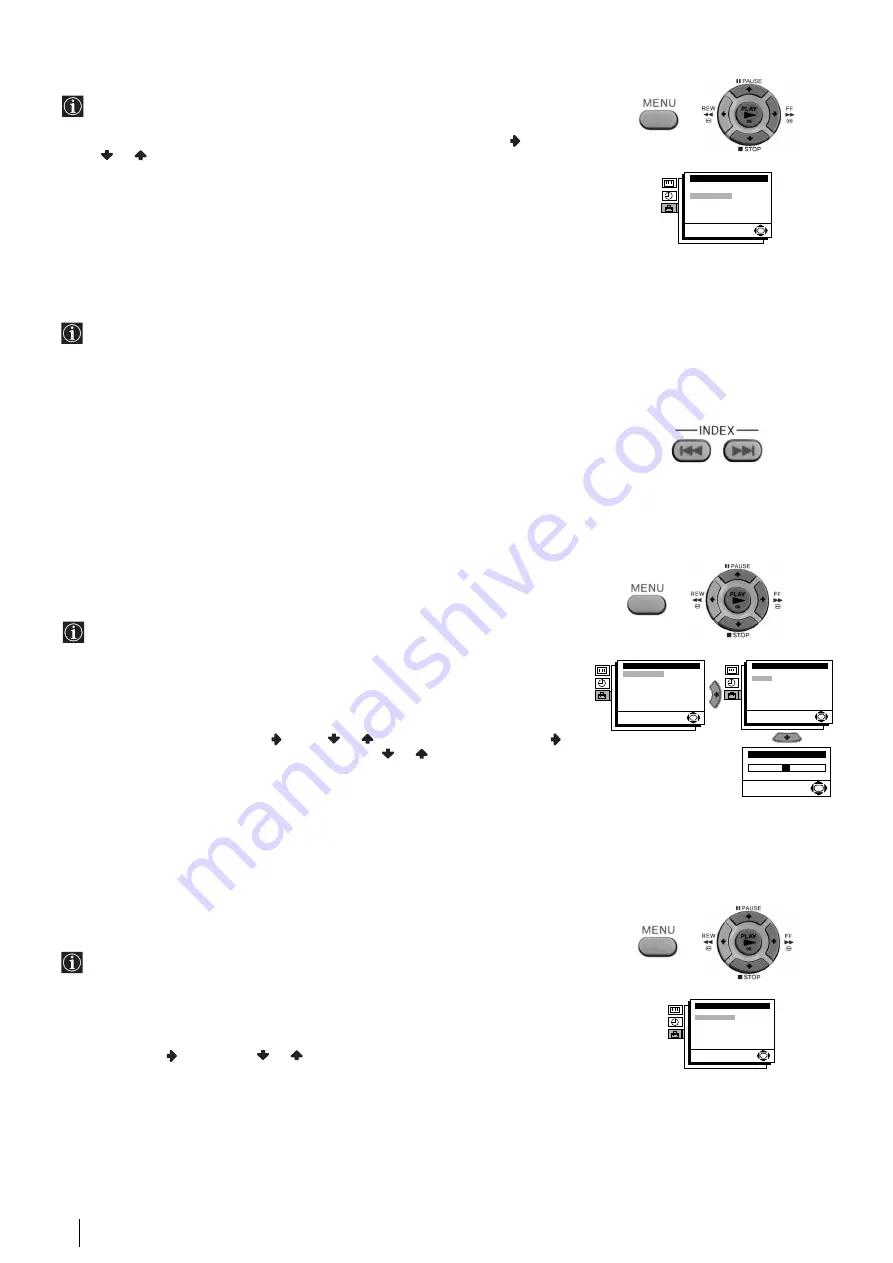
16
Playing a Tape Repeatedly
The “Auto Repeat ” option in the “VCR Set Up” menu allows you to play a
recorded tape repeatedly.
To do that: by using the menu system and after selecting the option, press
. Then
press or
to
select
On
. Finally press
PLAY
z
to start the playback. When the tape
reaches its end, the video TV rewinds the tape to the beginning and then, plays it again.
•
To cancel this function, select “Off” instead of “On” in the step above.
Searching Using the Index Function
The Video TV marks the tape with an index signal at the point where each
recording begins. These signals can be used to find a specific recording. This Video
TV can search up to 99 index signals ahead of or behind the current position.
To do that:
1
Insert a tape.
2
Press
INDEX
=
or
+
repeatedly to specify how many index signals ahead or
behind you want to search in relation to the current tape position. The Video TV
begins searching for the selected index. When the index is reached, playback begins
automatically.
•
You can stop searching by pressing STOP
p
.
Adjusting the Tracking
The tracking condition is automatically adjusted on this Video TV. The AUTO
TRACKING message appears while the Video TV is searching for the best tracking
condition.
However, if streak or snow noise appears on the video playback, you can adjust the
tracking condition manually by using the “Tracking Control” menu in the “VCR
Set Up” menu.
To do that: Whilst you are in play mode and by using the menu system, select the
Tracking Control
menu and press
. Press
or
to select
Manual
and press
.
When the tracking meter appears on the screen press
or
to reduce the picture
noise and get the best picture quality. Finally press
OK
.
•
To cancel this function, select “Auto” instead of “Manual” in the step above.
Adjusting the Picture with the
Optimum Picture Control (OPC)
The “OPC” option in the “VCR Set Up” menu allows you to improve playback and
recording quality by adjusting the system parameter automatically according to the
condition of the video tape. The OPC function works on all types of tapes, even on
rental tapes. This function is set to “On” at the factory. To maintain better picture
quality, we recommend you leave the function on.
To do that: Whilst you are in play mode and by using the menu system, select the
OPC
option and press
. Then press
or
to select
On
or
Off
. Finally press
OK
.
VCR-Additional Operations
Tracking Control
OK
VCR Set Up
Tracking Control:
OPC:
Auto Repeat
Format:
Colour System:
OK
On
Off
Normal
Auto
VCR Set Up
Tracking Control:
OPC:
Auto Repeat
Format:
Colour System:
OK
On
Off
Normal
Auto
Tracking Control
Auto
Manual
OK
VCR Set Up
Tracking Control:
OPC:
Auto Repeat
Format:
Colour System:
OK
On
Off
Normal
Auto























