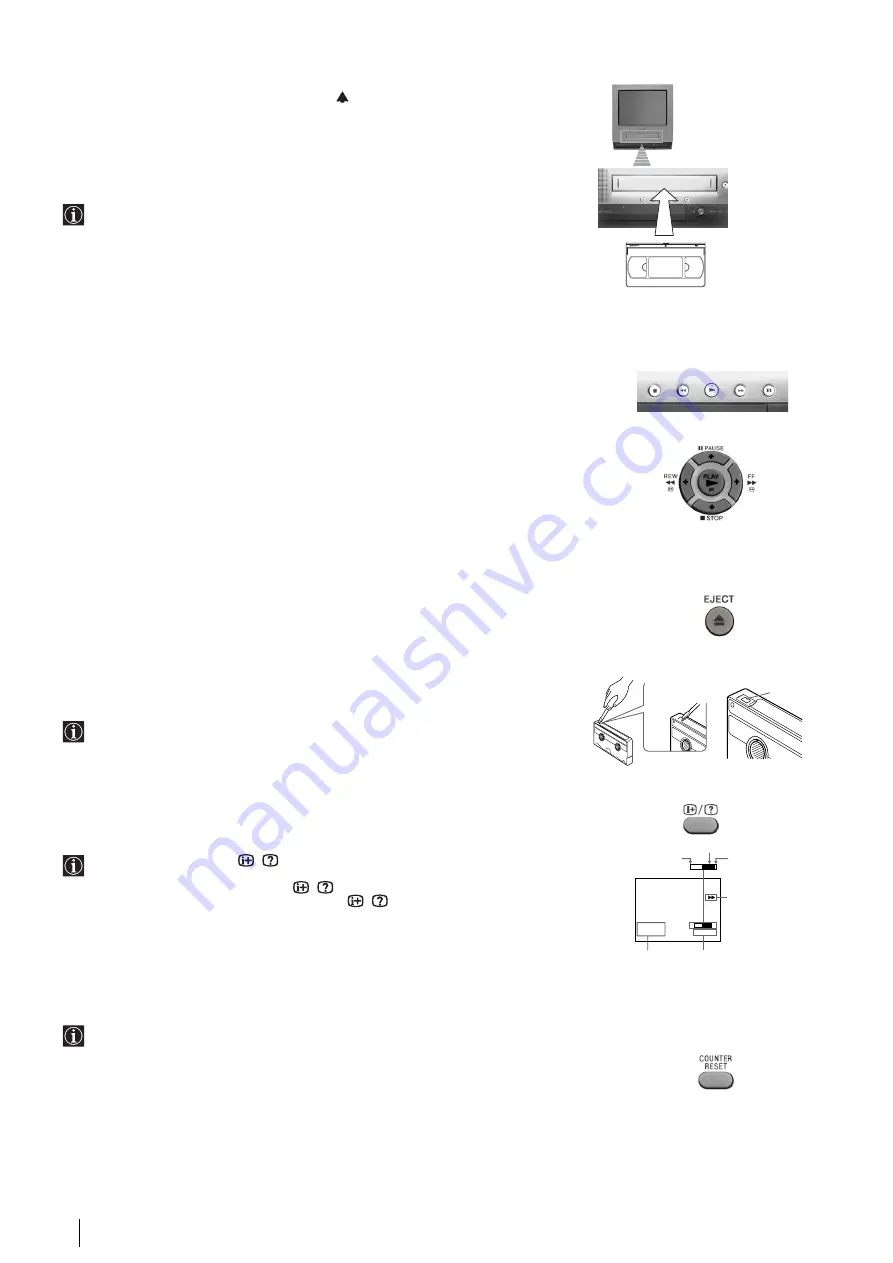
10
VCR-Basic Operations
Playing a tape
1
Insert a cassette with the arrow indication
facing upwards.
•
If you insert a cassette with its safety tab removed, playback starts automatically.
2
Press
PLAY
z
and the playback starts. On Screen information is displayed for a few
seconds.
Additional Tasks
You can operate all the video tasks by using the remote control buttons or the
Video TV buttons.
To stop playback
Press
STOP
p
and the Video TV returns to the normal TV picture.
To stop playback for a moment
Press
PAUSE
P
. Press it again to resume playback.
• If you leave your Video TV in pause mode, normal playback resumes after about 5 minutes.
To fast forward or rewind the tape
Press
STOP
p
, then press
FF
)
to fast forward or press
REW
0
to rewind.
To view the picture in fast forward or rewind mode
Press and hold
FF
)
during fast forward or
REW
0
during rewind. While you hold
the button, you can view the picture.
When you release the button, fast forward or rewind mode is resumed.
If you use the buttons on the remote commander, press
FF
)
or
REW
0
once, it is
not necessary to hold the button. In this case to resume normal playback, press
PLAY
z
.
To search a tape at high speed
During playback, press and hold
REW
0
(rewind) or
FF
)
(fast forward). A high
speed picture appears on the TV screen.
• To resume normal playback, release the button.
To eject a cassette
Press
EJECT
6
.
• You can eject the cassette even if the Video TV is in standby mode.
Protecting your cassette against
accidental erasure
To prevent accidental erasure, break off the safety tab as illustrated.
• To record on a cassette without a safety tab, simply cover the tab hole with adhesive tape.
Displaying On-Screen Information
In Play mode, press the
/
button to display the following on-screen
information. To show only the amount of remaining tape and the linear
tape counter on the screen, press
/
again.
To make the information disappear, press
/
repeatedly until no
information is displayed on the screen.
Resetting the tape counter
The tape counter helps you to locate a certain scene after playback.
Press the
COUNTER RESET
button on the remote control to set the counter to
“00:00:00” before playing the tape. The tape counter is automatically reset to zero
whenever a cassette is inserted. The Video TV keeps counting the length of the tape
being played. Note, however, that the tape counter does not count the portions
without video signals recorded.
Adhesive
tape
Safety tab
4 . 1 2 THU
E
2 : 0 5 : 1 0
S
E
S
2 0 : 0 0
S P
Principio de la cinta
Beginning of the tape
Principio de la cinta
Amount of tape remaining
Principio de la cinta
End of the tape
Linear tape counter
Principio de la cinta
Current date and time
or
Insert this side into recorder
Do not touch the tape inside
Tape operation mode
























