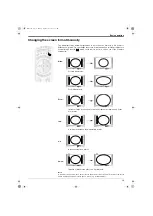Getting started
8
MONO
L/G/S/I
R/D/D/D
MEMORY STICK
+
P +
4
S
4
4
Overview of the TV buttons
The TV buttons can be found on the control panel on the front of the TV. An expanded view is shown below.
Programme Up or Down buttons
Press to move to the next or preceding
channel.
Volume control buttons
Press to increase or decrease the volume.
Video input button
Press to select input signals from a
VCR etc.
Reset button
Press to return picture and sound levels to
their factory settings.
Note:
When the ‘Memory Stick’ is reading or
wriiting data, the memory stick indicator
lights up in red. Data stored on a
‘Memory Stick’ may become damaged or
erased if you remove the ‘Memory Stick’
during this time.
NX1-8.fm Page 8 Monday, September 16, 2002 12:24 PM
Содержание Trinitron KD-32NX200U
Страница 43: ...Additional Information 41 NX34 44 fm Page 41 Monday September 16 2002 2 37 PM ...
Страница 44: ...Additional Information 42 NX34 44 fm Page 42 Monday September 16 2002 2 37 PM ...
Страница 45: ...Additional Information 43 NX34 44 fm Page 43 Monday September 16 2002 2 37 PM ...
Страница 46: ...Additional Information 44 NX34 44 fm Page 44 Monday September 16 2002 2 37 PM ...
Страница 47: ...32nx200Ucover fm Page 3 Monday September 16 2002 11 53 AM ...