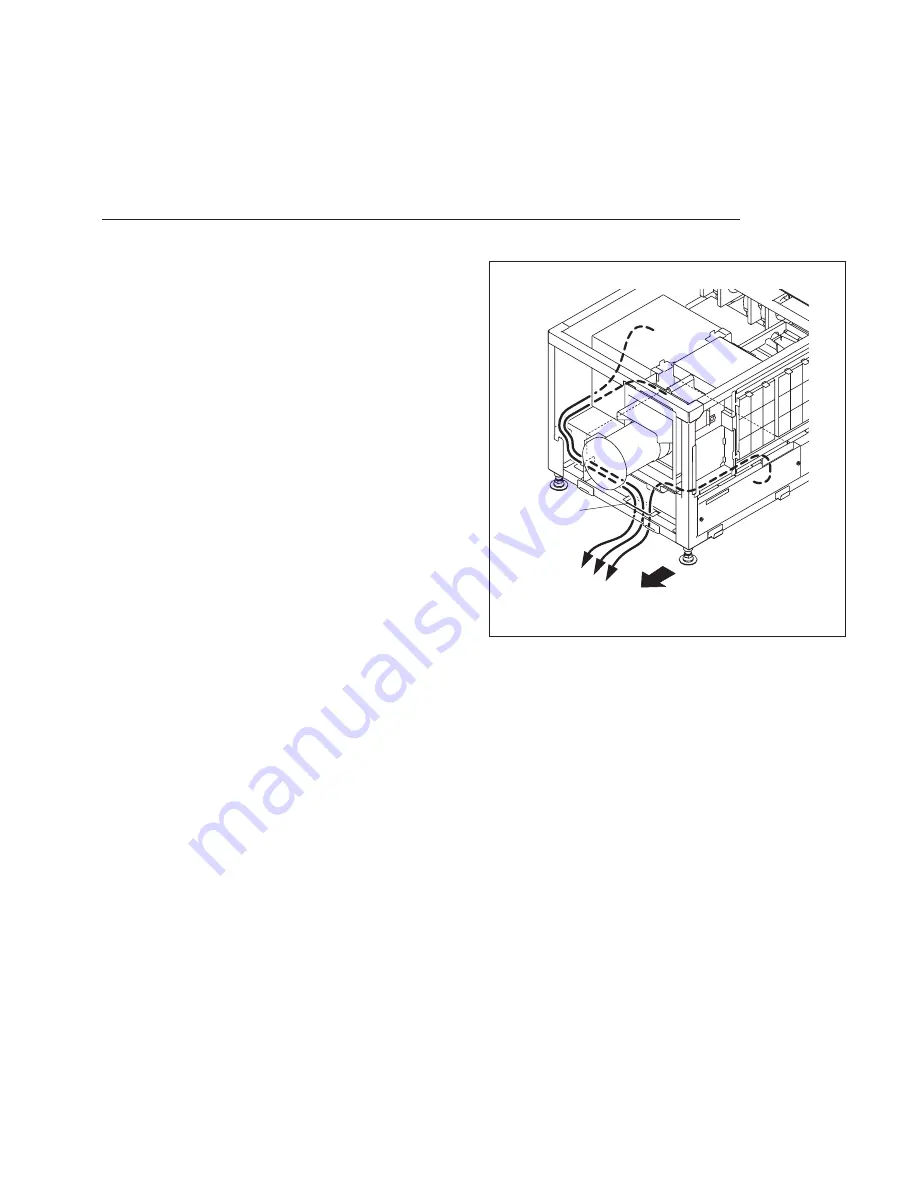
1-35
SRX-R320
External device
Hole
Front side
Fig. 1-12
1-12. Connecting and Wiring of External Device
w
Do not plug the power cord into the power supply when performing the following wiring operations.
Signal cable wiring
When connecting this unit or LMT-300 installed in this unit
to external device, connect by routing the cable through the
hole of the front side.
Содержание SRX-R320
Страница 1: ...DIGITAL CINEMA PROJECTOR SRX R320 INSTALLATION MANUAL 1st Edition ...
Страница 4: ......
Страница 6: ......
Страница 44: ...1 38 SRX R320 1 14 Dimensions Front Left Exhaust Barycentric position Barycentric position ...
Страница 46: ......
Страница 125: ......
Страница 126: ...Sony Corporation SRX R320 SY E 9 968 659 01 Printed in Japan 2009 10 22 2009 ...
















































