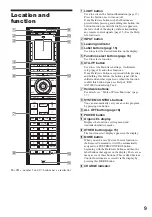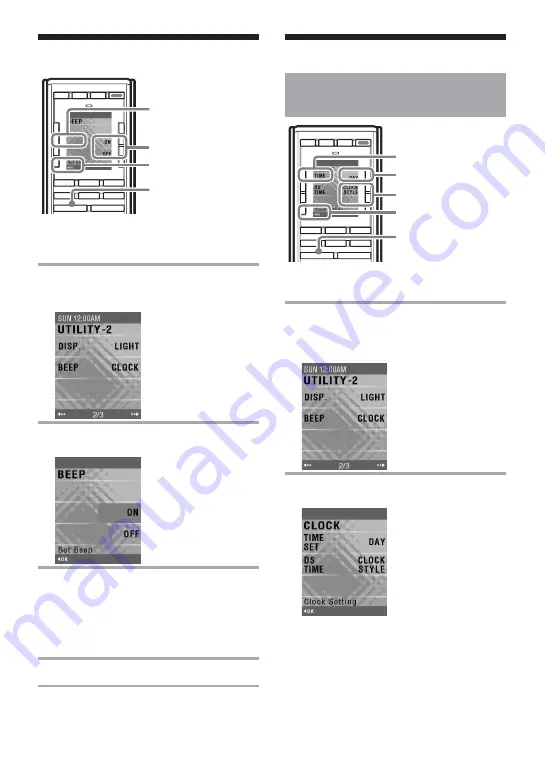
23
Setting the clock
To adjust the clock and
day
LIGHT
TV
C1
UTILITY
OTHER
C2
C3
MOVIE
MUSIC
INPUT
POWER
ALL OFF
You can adjust the clock and day that appears in the
display.
1
Press the UTILITY button repeatedly
until “UTILITY-2” appears on the display
title.
“UTILITY-2” appears as the display title.
2
Press the Label button “CLOCK.”
“CLOCK” appears as the display title.
Setting the beep
LIGHT
TV
C1
UTILITY
OTHER
C2
C3
MOVIE
MUSIC
INPUT
POWER
ALL OFF
The Remote Commander is preset at the factory
with the confirmation beep set to on. To change this
setting, perform the following procedure.
1
Press the UTILITY button repeatedly until
“UTILITY-2” appears on the display title.
“UTILITY-2” appears as the display title.
2
Press the Label button “BEEP.”
“BEEP” appears as the display title.
3
Press the Label button “ON” or “OFF” to
select the beep setting.
ON
: Turns on the beep.
OFF
: Turns off the beep.
The setting changes and a beep sounds each
time you press the Label button.
4
Press the Label button “
b
OK” twice.
Note
The OK/NG beep sounds when the Remote Commander
is placed on/removed off from the Battery Charging
Stand or connected to/disconnected from the PC and AC
Power Adaptor, even if the beep is set to OFF.
2
1
3
4
3
1
2, 4, 7
5, 8
6
Содержание RM-AX5000
Страница 52: ...4 000 116 11 1 ...