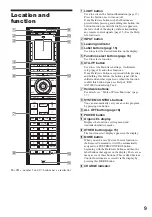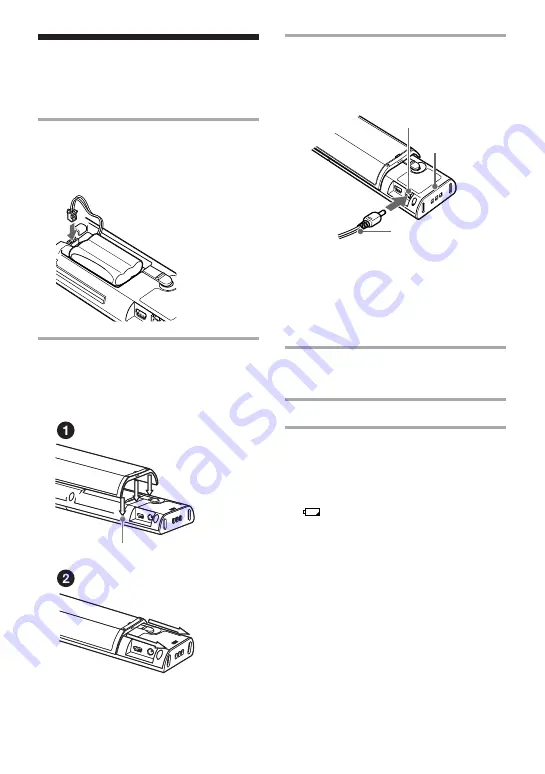
7
Charging the battery
The supplied Ni-MH Rechargeable Battery Pack
requires charging before first time use. Be sure to
charge it before use.
1
Insert the connector with the Ni-MH
Rechargeable Battery Pack into in the
Remote Commander.
Be sure to match the direction of the connector.
2
Attach and slide the Rear Cover half-way.
Be sure to match the direction of the Rear
Cover. Align the bottom of the Rear Cover to
the Attaching line.
3
Connect the AC Power Adaptor plug
directly to the DC IN 6 V jack on the
Remote Commander. Then connect the
AC Power Adaptor to a wall outlet.
CH
AR
GE
OP
EN
Charging starts when the CHARGE indicator is
lit and a beep sounds.
Note
When connecting the AC Power Adaptor for the
first time, the CHARGE indicator and LED
(Learning indicator) in the top of the display are
lit. After a few seconds, the display is turned on.
4
Charging is completed when the
CHARGE indicator turns off. Disconnect
the AC Power Adaptor.
5
Slide to close the Rear Cover.
When to recharge the battery
The Ni-MH Rechargeable Battery Pack will last up
to 7 days (a Sony TV turned on/off up to approx.
300 times per day.) If the Remote Commander does
not operate properly, the battery is becoming weak
and
will appear in the display. When not in use,
connect the AC Power Adaptor directly to the DC
IN 6 V jack on the Remote Commander.
Tip
You can also charge the battery using the Battery
Charging Stand. For details, see “Recharging the battery
using the Battery Charging Stand” (page 8.)
Notes on the battery
• This unit cannot be operated when battery power
becomes depleted. In addition, clock and Hardware
Settings (page 21) will be initialized.
• If you are not going to use this unit for a long time,
remove the battery to avoid damage from battery
leakage and corrosion.
AC Power Adaptor plug
DC IN 6 V jack
CHARGE indicator
Attaching line
Содержание RM-AX5000
Страница 52: ...4 000 116 11 1 ...