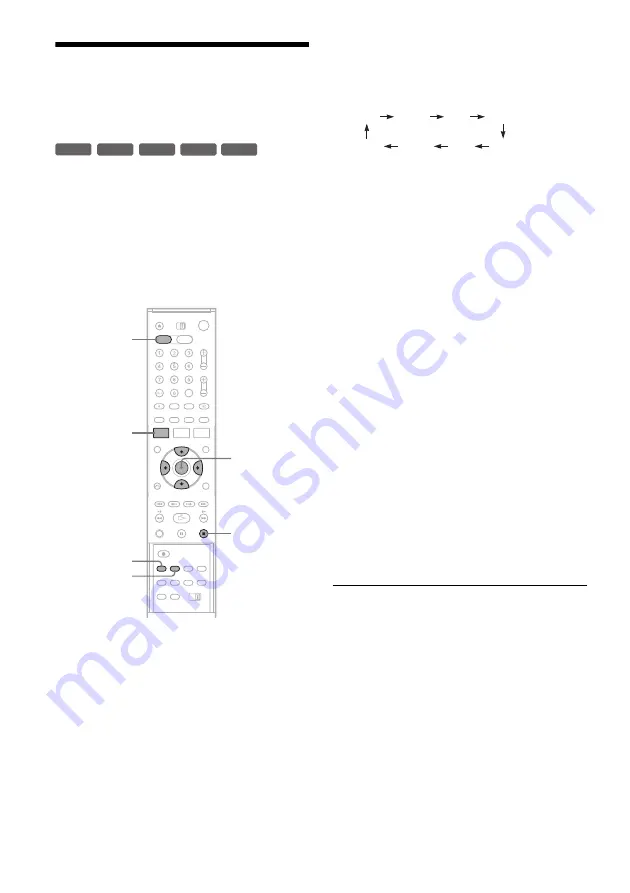
54
Recording From Connected
Equipment With a Timer
(Synchro Rec)
You can set the recorder to automatically record
programmes from connected equipment that has a
timer function (such as a satellite tuner). Connect
the equipment to the LINE 3/DECODER jack on
the rear of the recorder (page 28).
When the connected equipment turns on, the
recorder starts recording a programme from the
LINE 3/DECODER jack.
1
Press DVD to operate the DVD recorder.
2
Insert a recordable disc.
3
Select the line input audio.
Set “Line Audio Input” to “Stereo” or
“Bilingual” in the “Audio” setup (page 104).
4
Press REC MODE repeatedly to select the
recording mode.
The display changes on the TV screen as
follows:
For details about the recording mode, see
page 47.
5
Press SYSTEM MENU while the recorder is
in stop mode.
6
Select “Setup,” and press ENTER.
7
Select “Features,” and press ENTER.
The “Features” setup appears.
8
Select “Synchro Recording,” and press
ENTER.
9
Select “to DVD,” and press ENTER.
10
Press SYSTEM MENU to turn off the menu.
11
Set the timer on the connected equipment
to the time you want to record, and turn it
off.
12
Press SYNCHRO REC.
The SYNCHRO REC indicator lights up on
the front panel and the recorder stands by for
Synchro-Rec.
The recorder starts recording when a signal is
received from the connected equipment.
When the connected equipment turns off, the
recording stops and the recorder turns off.
To stop recording
Press
x
twice.
To cancel Synchro Rec function
Press SYNCHRO REC before recording starts.
The SYNCHRO REC indicator on the recorder
turns off.
If you press SYNCHRO REC during Synchro-
Rec, the recording stops, the SYNCHRO REC
indicator turns off, and the recorder turns off.
+
RW
+
R
-RW
VR
-RW
Video
-
R
M
/
m
/
<
/
,
,
ENTER
SYNCHRO
REC
x
REC MODE
SYSTEM
MENU
DVD
HQ
SP
HSP
LSP
SEP
EP
SLP
LP
Содержание RDR-VX410
Страница 29: ...29 ...
Страница 127: ......
Страница 128: ...Sony Corporation Printed in China AK68 00728C ...
















































