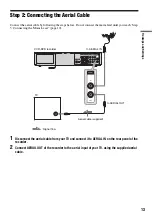22
Step 7: Easy Setup
Follow the steps below to make the minimum
number of basic adjustments for using the
recorder. If you do not complete Easy Setup, it
will appear each time you turn on your recorder.
Settings are made in the following order.
m
m
m
m
m
m
1
Turn on the TV.
2
Press
"/1
.
The recorder turns on.
3
Switch the input selector on your TV so that
the signal from the recorder appears on
your TV screen.
“Initial setting necessary to operate the DVD
recorder will be made. You can change them
later using setup.” appears.
• If this message does not appear, select “Easy
Setup” in the “Setup” display to run Easy
Setup (page 108).
4
Press ENTER.
The setup display for selecting the language
used in the on-screen display appears.
5
Select a language, and press ENTER.
The Tuner Preset function automatically
starts.
To set the channels manually, see page 98.
6
After the download or search is complete,
the Clock function automatically starts.
If the current date and time is not set, set the
clock manually.
OSD Language Setup
Tuner and Channel Setup
Clock Setup
TV Type Setup
Video Connection Setup
Audio Connection Setup
Finished!
M
/
m
/
<
/
,
,
ENTER
O
RETURN
"/1
Easy Setup
Select the screen language.
No Disc
English
Français
Español
Deutsch
Italiano
Nederlands
Searching for receivable channels.
Scanning... Please wait.
Easy Setup
No Disc
25%
Searching for clock data.
Please wait.
Easy Setup
No Disc
Содержание RDR-VX410
Страница 29: ...29 ...
Страница 127: ......
Страница 128: ...Sony Corporation Printed in China AK68 00728C ...