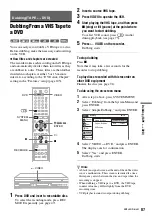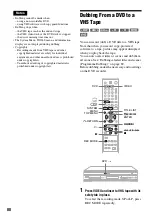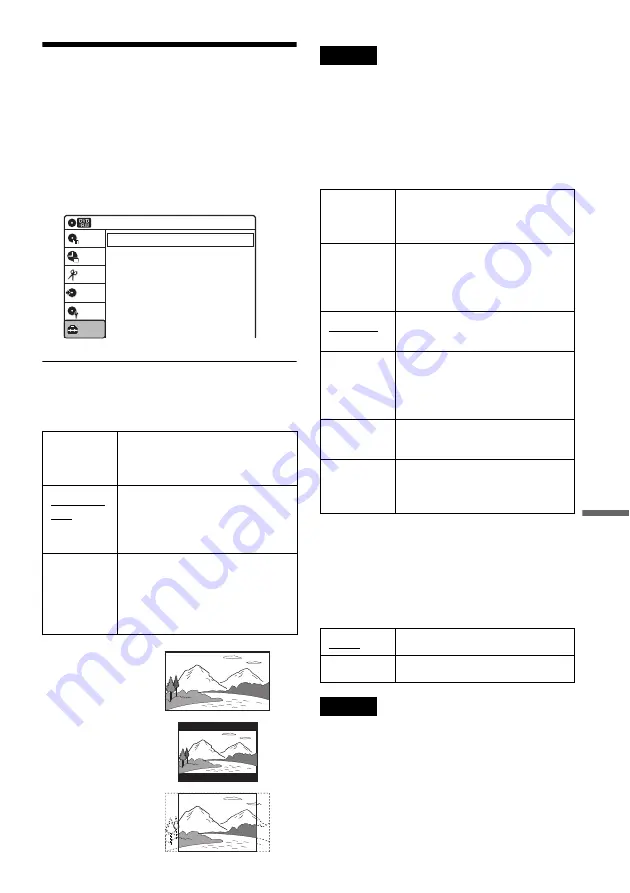
101
Se
ttings an
d Adjustme
nts
Video Settings (Video)
The “Video” setup allows you to adjust items
related to the image, such as size and colour.
Choose the settings according to the type of TV or
tuner connected to the recorder.
Select “Video” in the “Setup” display.
The default settings are underlined.
TV Type
Selects the aspect ratio of the connected TV (4:3
standard or wide).
Note
Depending on the disc, “4:3 Letter Box” may be selected
automatically instead of “4:3 Pan Scan” or vice versa.
Picture Control
You can adjust the video signal from the recorder
to obtain the picture quality you want. Select the
setting that best suits the programme you are
watching.
z
Hint
When you watch a movie, “Cinema 1” or “Cinema 2” is
recommended.
Line 1 Output
Selects a method of outputting video signals for
the
i
LINE 1-TV jack.
Note
You cannot select “RGB” when “Component Out” below
is set to “On.”
16:9
Select this when connecting to a
wide-screen TV or TV with a
wide mode function.
4:3 Letter
Box
Select this when connecting to a
4:3 screen TV. Displays a wide
picture with bands on the upper
and lower portions of the screen.
4:3 Pan
Scan
Select this when connecting to a
4:3 screen TV. Automatically
displays a wide picture on the
entire screen and cuts off the
portions that do not fit.
Video
: 4:3 Letter Box
: Standard
: Video
: Off
: Off
Setup
Disc Setting
Edit
Title List
Timer
Dubbing
TV Type
Picture Control
Line 1 Output
Component Out
Progressive
10:10
16:9
4:3 Letter Box
4:3 Pan Scan
Dynamic 1
Produces a bold dynamic picture
by increasing the picture contrast
and the colour intensity.
Dynamic 2
Produces a more dynamic picture
than Dynamic 1 by further
increasing the picture contrast
and the colour intensity.
Standard
Displays a standard picture
(function turned off).
Cinema 1
White colours become brighter
and black colours become richer,
and the colour contrast is
increased.
Cinema 2
Enhances details in dark areas by
increasing the black level.
Personal
Adjusts “Contrast,” “Brightness,”
“Colour,” and “Hue” using
M
/
m
/
<
/
,
.
Video
Outputs video signals
RGB
Outputs RGB signals.
,
continued
Содержание RDR-VX410
Страница 29: ...29 ...
Страница 127: ......
Страница 128: ...Sony Corporation Printed in China AK68 00728C ...