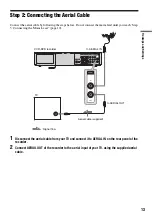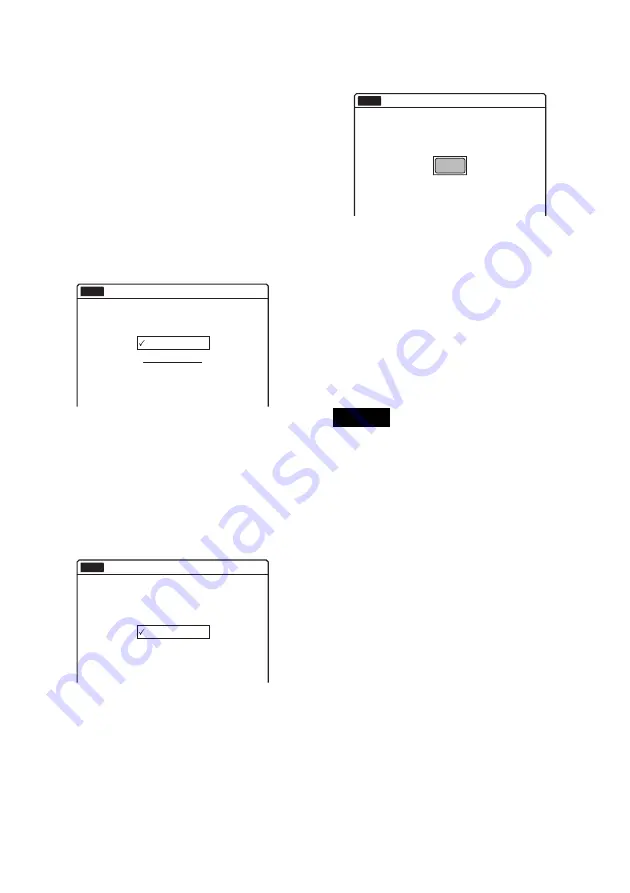
24
16
Select the type of jack (if any) you are
using to connect to an amplifier (receiver).
If you did not connect an AV amplifier
(receiver), select “No,” then go to step 21.
If you connected an AV amplifier (receiver)
using an audio cord to the LINE 2 OUT
(AUDIO L/R) or AUDIO OUT L/R jacks,
select “Yes: LINE 2 OUT (R-AUDIO-L),”
then go to step 21.
If you connected an AV amplifier (receiver)
using either a digital optical or coaxial cord,
select “Yes: DIGITAL OUT.”
17
Press ENTER.
The setup display for selecting the type of
Dolby Digital signal appears.
18
Select the type of Dolby Digital signal you
want to send to your amplifier (receiver).
If your AV amplifier (receiver) has a Dolby
Digital decoder, select “Dolby Digital.”
Otherwise, select “D-PCM.”
19
Press ENTER.
The setup display for the DTS signal appears.
20
Select whether or not you want to send a
DTS signal to your amplifier (receiver),
and press ENTER.
If your AV amplifier (receiver) has a DTS
decoder, select “On.” Otherwise, select “Off.”
21
Press ENTER when “Finish” appears.
Easy Setup is finished. All connections and
setup operations are complete.
To return to the previous display
Press
O
RETURN.
z
Hints
• If your AV amplifier (receiver) has an MPEG audio
decoder, set “Digital Out” – “MPEG” to “MPEG” in
the “Audio” setup (page 103).
• If you want to run Easy Setup again, select “Easy
Setup” in the “Setup” display (page 108).
Note
To record TV programmes using the timer, you must set
the clock accurately.
D-PCM
Dolby Digital
Easy Setup
Dolby Digital
No Disc
10:10
Easy Setup
DTS
No Disc
10:10
On
Off
Easy Setup
Easy Setup is finished.
No Disc
10:10
Finish
Содержание RDR-VX410
Страница 29: ...29 ...
Страница 127: ......
Страница 128: ...Sony Corporation Printed in China AK68 00728C ...