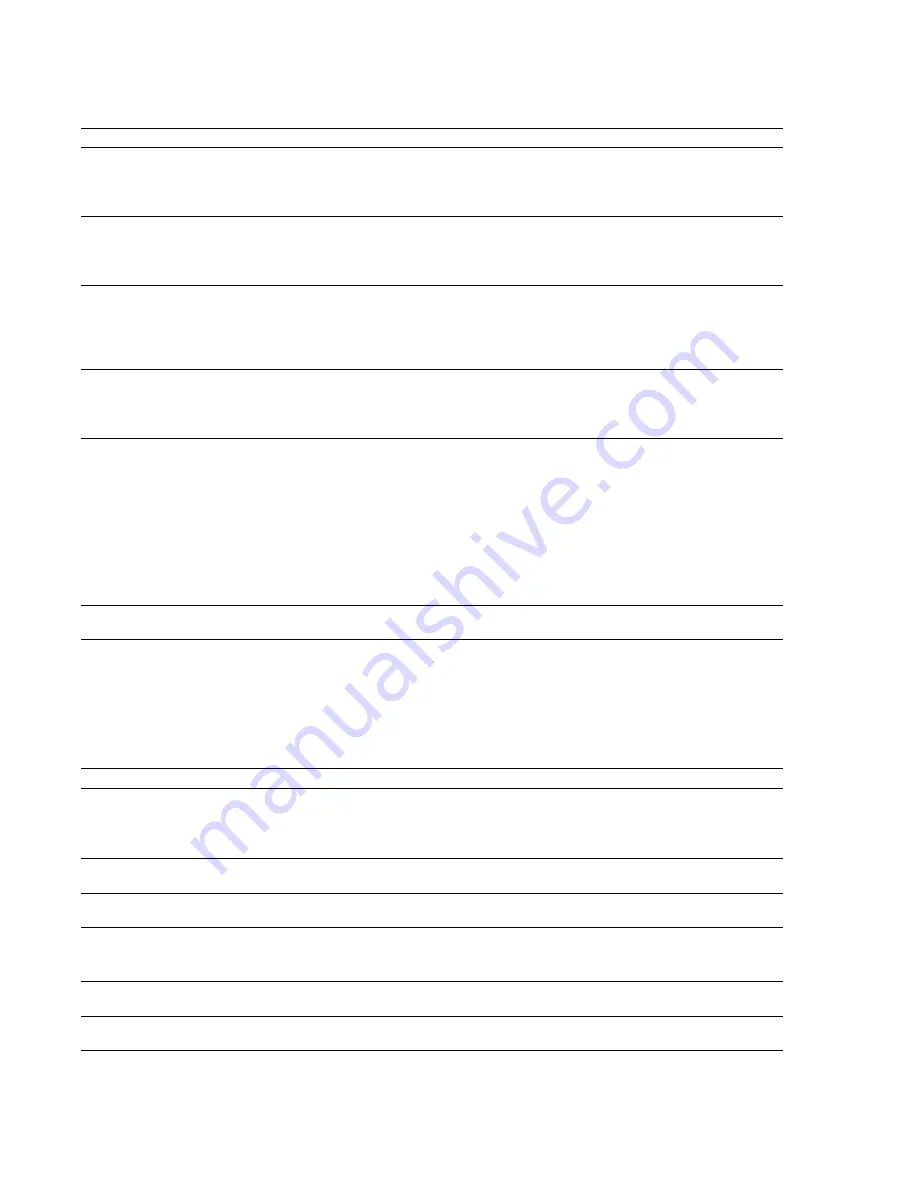
Editing tab
The
Editing
tab allows you to specify preferences for editing and undo operations.
Option
Description
Disable triple-clicking to select all
Select this check box if you don’t want to select all data when you triple-click in a data window. You
sound file data
might want to select this option if triple-clicks are falsely detected when you make a selection and then
try to perform a drag operation. Otherwise, decrease Windows’ double-click threshold time.
When this check box is cleared, you can triple-click anywhere in a data window to select all data.
Disable auto-snapping below 1:4
Select this check box if you do not want selections to snap to time or zero-crossings when the data
zoom ratios
window zoom ratio is less than 1:4.
This is useful if you commonly zoom in fully to adjust selection points manually yet still want to use
automatic snapping when zoomed out.
Force loop bar to match selection
Select this check box if you want the loop region to always match the current time selection. Clicking to
position the cursor in a data window will clear the loop region. When no loop region exists and looped
playback is enabled, the entire data window will play looped. When the check box is selected, the
behavior is similar to Sound Forge 8.0.
Clear the check box if you want to be able to position the cursor without clearing the loop region.
Update loop bar on Mark In/Out
Select this check box if you want the loop bar in a data window to be updated when you mark the
beginning or end of a selection. When the check box is cleared, the loop bar isn't updated until after
you've marked both ends of the selection.
This check box is not available when
Force loop bar to match selection
is selected.
Auto-crossfade Mix with selection When this check box is selected, the Fade In and Fade Out settings for the Mix tool will pay attention to
the destination selection and file length when mixing between files.
This setting has no effect in the following situations:
• When the material you are mixing does not overlap either end of the destination selection or the end
of the destination file.
• When no selection exists in the destination.
• When you mix data within a single data window.
When the check box is cleared, Fade In and Fade Out setting are not affected by the selection in the Mix
destination.
Drag & drop auto rise delay
Drag this slider to specify the time before a window underneath the cursor becomes active during drag
and-drop operations.
Snap to zero-crossing slope
Use this drop-down list to specify how zero-crossings are detected when you choose Snap to Zero:
•
Negative Slope
Zero-crossings are detected only on a negative slope.
•
Any Crossing
Zero-crossings are detected on both positive and negative slopes.
•
Positive Slope
Zero-crossings are detected only on a positive slope.
Tip:
It is usually best to use either
Positive Slope
or
Negative Slope
so that noticeable pops and
clicks are not generated by cutting data.
Zero-cross scan time
Specify the maximum time (in samples) that will be used to search for the next zero-crossing.
Zero-cross level threshold
Specify the sample value below which data will be considered a zero-crossing.
Note:
Setting this value above zero can compensate for DC offset. However, if possible, you should
remove DC offset first.
Pencil tool maximum zoom ratio
Choose a setting from the drop-down list to specify the maximum zoom ratio at which the Pencil tool
will be available.
JKL / shuttle speed
Choose a setting from the drop-down list to set the speed that will be used for scrubbing the timeline
with the JKL keys or with a multimedia controller.
Global media cache
Specify the amount of RAM you want Sound Forge Pro to reserve for media recently read from or
written to disk. Reserving excessive amounts of RAM may decrease overall performance.
To turn off the cache, choose 0.
Wet Gain (dB)
Type a value in the
Wet Gain
box (or use the spinner) to set the default level of the processed signal that
will be mixed into the output.
Dry Gain (dB)
Type a value in the
Dry Gain
box (or use the spinner) to set the default level of the unprocessed signal
that will be mixed into the output.
316
|
CHAPTER 22
Содержание Pro 10
Страница 1: ...Pro 10 Sound Forge User Manual ...
Страница 2: ......
Страница 26: ...20 CHAPTER 1 ...
Страница 60: ...54 CHAPTER 2 ...
Страница 152: ...146 CHAPTER 8 ...
Страница 166: ...160 CHAPTER 9 ...
Страница 176: ...170 CHAPTER 10 ...
Страница 200: ...194 CHAPTER 11 ...
Страница 220: ...214 CHAPTER 12 ...
Страница 236: ...230 CHAPTER 13 ...
Страница 266: ...260 CHAPTER 16 ...
Страница 278: ...272 CHAPTER 17 ...
Страница 312: ...306 CHAPTER 20 ...
Страница 346: ...340 APPENDIX C ...
Страница 366: ...360 APPENDIX E ...
















































