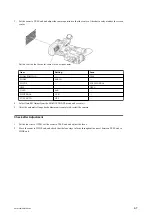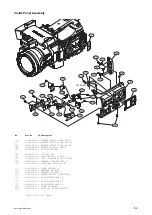Section 4
Electrical Alignment
4-1.
Preparation
4-1-1.
Notes on Adjustments
• When making electrical adjustment or self-diagnosis, contact your local Sony Sales Office/Service Center.
• When adjusting this unit, use an AC adapter or a fully-charged battery pack.
• When disconnecting the AC adapter or the battery pack after adjustment, turn off the power switch and
wait for at least 10 seconds.
4-1-2.
Service Tools and Equipment
Measuring Equipment
Equipment
Model name
HD waveform monitor
LEADER ELECTRONICS CORP. LV5152DA or equivalent
Color monitor
Sony HDM-20E1U/14E1U/14E5U or equivalent
Luminance meter
Konica Minolta LS-110 or equivalent
Tools
Tool
Part No.
Grayscale chart (reflective type) (16:9)
Commercially available
Star chart (reflective type)
Commercially available
Grayscale chart (transparent type) (16:9)
J-6394-080-A
Pattern box PTB-500
J-6029-140-B
4-1-3.
Connection
Connect an HD waveform monitor to the SDI OUT connector of the unit.
HD-SDI
Pattern box
PTB-500
SDI OUT
PMW-200
HD waveform monitor
Color monitor
2 to 3 m
PMW-200/PMW-EX280
4-1
Содержание PMW-200
Страница 1: ...SOLID STATE MEMORY CAMCORDER PMW 200 PMW EX280 SERVICE MANUAL 1st Edition Revised 1 ...
Страница 4: ......
Страница 8: ......
Страница 10: ......
Страница 30: ......
Страница 38: ...3 Install the removed parts by reversing steps of removal PMW 200 PMW EX280 2 8 ...
Страница 82: ......
Страница 96: ......
Страница 122: ...Lens Block Assembly 1301 No Part No SP Description 1301 A 1911 477 A s FRONT ASSEMBLY RP PMW 200 PMW EX280 5 16 ...
Страница 128: ......
Страница 130: ......
Страница 132: ......
Страница 133: ......