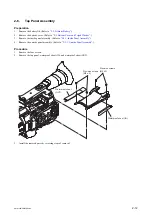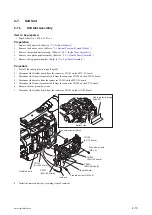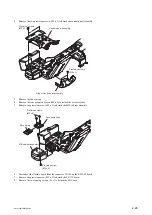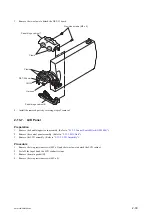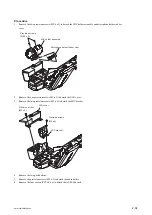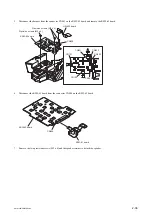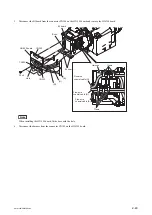2-13-2. Control Switch Block (GZ92000)
Procedure
1.
Remove the three precision screws (M2 x 5).
2.
Disconnect the flexible board from the connector CN101 on the RM-238 board to detach the handle (upper) case
assembly.
Note
When connecting the flexible board, securely connect it to the connector CN101.
3.
Remove the two tapping screws (2 x 5) and the two precision screws (M2 x 4) to detach the control switch block
(GZ92000).
Precision screws
(M2 x 5)
Precision screws
(M2 x 4)
Tapping screws
(2 x 5)
CN101
RM-238 board
Flexible board
Hanlde (upper) case assembly
Control switch block
(GZ92000)
4.
Install the removed parts by reversing steps of removal.
2-13-3. MIC Unit
Preparation
1.
Remove the handle (upper) case assembly.(Refer to
“2-13-2. Control Switch Block (GZ92000)”
Procedure
1.
Remove the two precision screws (M2 x 5) to detach the hinge (front) cover assembly.
PMW-200/PMW-EX280
2-25
Содержание PMW-200
Страница 1: ...SOLID STATE MEMORY CAMCORDER PMW 200 PMW EX280 SERVICE MANUAL 1st Edition Revised 1 ...
Страница 4: ......
Страница 8: ......
Страница 10: ......
Страница 30: ......
Страница 38: ...3 Install the removed parts by reversing steps of removal PMW 200 PMW EX280 2 8 ...
Страница 82: ......
Страница 96: ......
Страница 122: ...Lens Block Assembly 1301 No Part No SP Description 1301 A 1911 477 A s FRONT ASSEMBLY RP PMW 200 PMW EX280 5 16 ...
Страница 128: ......
Страница 130: ......
Страница 132: ......
Страница 133: ......