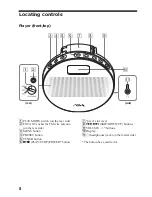9
Getting started
Display
7
5
6
2
3
4
1
1
“pavit” insertion indicator
: The “pavit” is inserted in the player
correctly.
: The “pavit” is not inserted in the
player.
2
Operation status indication
Displays the icon for music data
playback, radio, stopwatch or countdown
timer.
3
Play mode indication
: Playing all tracks in random order
: Playing a track repeatedly
“
” is displayed in the radio preset
mode.
4
Volume indication
Roughly shows the current volume level.
5
Battery level indication
Roughly shows the remaining power of
the batteries. If “
” flashes, the batteries
are depleted.
6
Character information display
Displays the title, file name of music
data, etc.
During radio reception, displays the band
and frequency.
7
Track number/elapsed playing time
indication
Displays the preset numbers in the radio
preset mode.
Содержание pavit AZ-BS1
Страница 27: ......
Страница 28: ...Sony Corporation Printed in Korea http www aiwa com For the customers in the USA ...