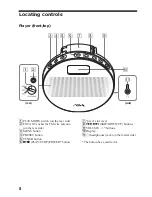10
Basic operations
Listening to music
First, send MP3 files to the “pavit” from your computer using the supplied “Music Transfer pavit
Edition” software. Refer to the separate manual “Music Transfer pavit Edition” about how to
send MP3 files to the “pavit.”
1
. Insert the “pavit” into the player.
Align this projection with the
groove inside the “pavit” slot.
Open the “pavit” slot cover and insert the “pavit” into the “pavit” slot.
When the power is turned on, the “pavit” insertion indicator “ ” will appear in the display.
If there are no music data in the “pavit,” the upper part of the “pavit” insertion indicator
“
” will flash.
Note
Do not open the “pavit” slot cover for inserting/removing the “pavit” in places under high humidity such
as in the bathroom or where water might splash on the player. Also, do not touch the “pavit” with wet
hands.
Содержание pavit AZ-BS1
Страница 27: ......
Страница 28: ...Sony Corporation Printed in Korea http www aiwa com For the customers in the USA ...