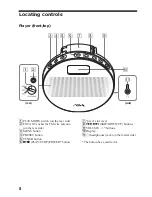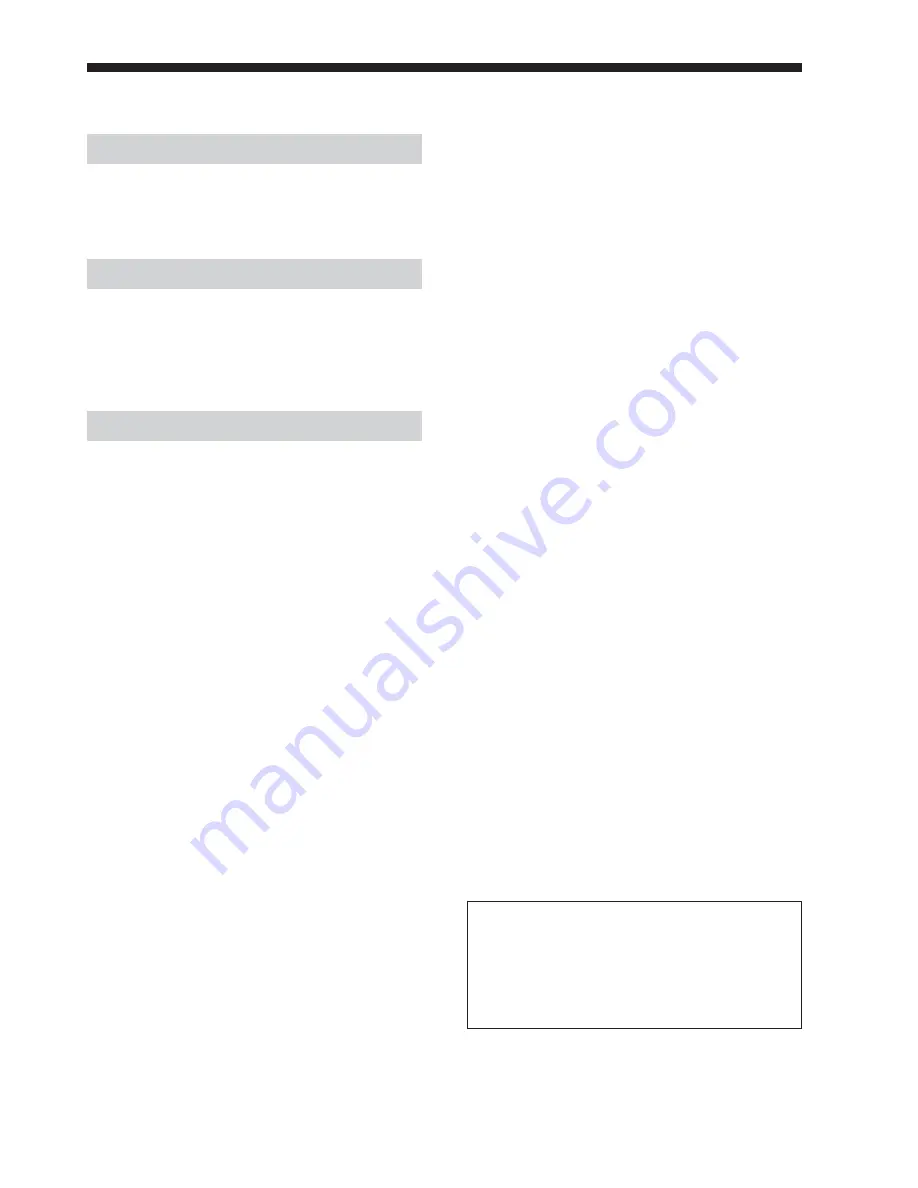
3
Table of Contents
Overview
What you can do with your player .............. 4
Main features ............................................... 5
Getting started
Step 1: Check the package contents. ........... 6
Step 2: Insert batteries. ................................ 7
Locating controls ......................................... 8
Basic operations
Listening to music ..................................... 10
1. Insert the “pavit” into the player. ........... 10
2. Start playback. ....................................... 11
B
Playback options
Playing a track repeatedly (REP1) / Playing
all tracks in random order (SHUF) ........ 14
B
Listening to the radio
Listening to the radio ................................. 15
Presetting radio stations ............................. 17
B
Available features
Using the stopwatch .................................. 18
Using the countdown timer ....................... 19
B
Changing the settings of the player
Changing the display pattern ..................... 20
Changing the backlight setting .................. 20
Changing the display language .................. 21
B
Additional information
Precautions ................................................ 22
Cleaning ..................................................... 22
Troubleshooting ......................................... 23
Specifications ............................................ 25
Index .......................................................... 26
Before using this player, install the
application software on your
computer using the supplied CD-
ROM, and send some music data to
the player.
Содержание pavit AZ-BS1
Страница 27: ......
Страница 28: ...Sony Corporation Printed in Korea http www aiwa com For the customers in the USA ...