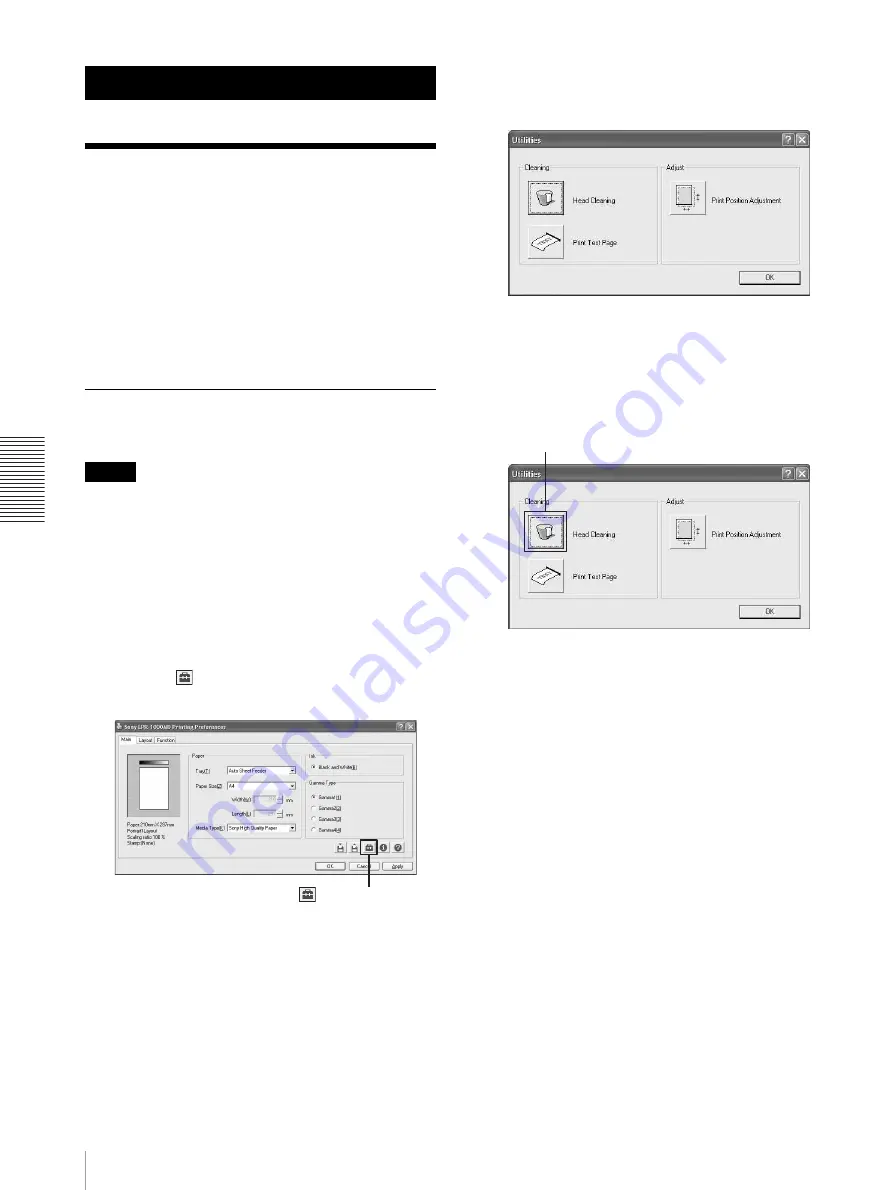
Ma
in
te
na
nc
e
Cleaning the Head
40
Maintenance
Cleaning the Head
Clean the printer head when it is dirty, or whenever a test
printing indicates it is necessary.
Since the head cleaning consumes ink, perform the head
cleaning only when necessary.
You can clean the head with either one of the following
two methods:
• Cleaning the head from the printer driver (page 40)
• Cleaning the head from the operation panel of the
Cleaning the Head from the Printer
Driver
Note
When there is a print job left to be done, the head
cleaning is not performed. Start cleaning the head after
the printing of the current job is completed.
1
Display the Sony LPR-1000MD Printing
Preferences dialog box according to the operation
procedure of “Displaying the Printing Preferences
Dialog Box from the Windows Start Menu” on page
15.
2
Click the
(Utility) button.
The Utilities dialog box appears.
3
Click the [Head Cleaning] button.
The printer starts cleaning the head.
It takes one minute to one minute and 30 seconds to
clean the head.
When the head cleaning is completed
Check the result of the head cleaning by printing a test
page.
For detailed information on test printing, see “Printing a
Test Page” on page 42.
If stain or smudges remain on the test sheet, repeat the
head cleaning until the stain disappears.
If the printer cannot print a test page, the ink may have
run out. Replace the ink cartridge.
For detailed information on replacing the ink cartridge,
see “Replacing the Ink Cartridges” on page 43.
(Utility) button
[Head Cleaning] button
Содержание LPR-1000MD
Страница 1: ...2 318 474 12 1 Line Shot Printer 2004 Sony Corporation LPR 1000MD Instructions For Use ...
Страница 63: ...Miscellaneous Menu Flow of the Printer Window Display 63 Head cleaning Test printing ...
Страница 64: ...Miscellaneous Menu Flow of the Printer Window Display 64 Job cancel Cleaning roller replacement ...
Страница 67: ...Sony Corporation ...






























