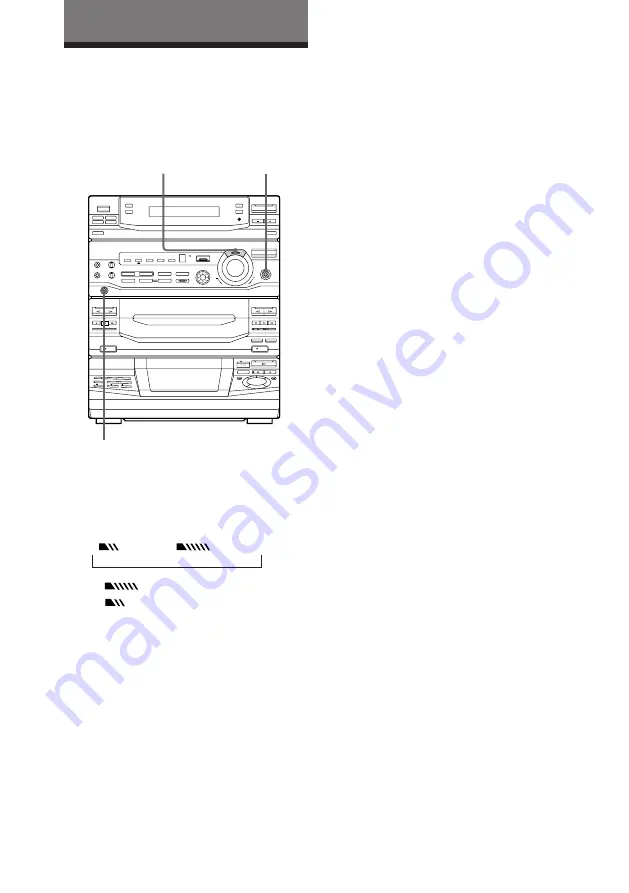
42
Adjusting the sound
Sound Adjustment
Notes
• The music sound will be distorted when you use
the DBFB system with the graphic equalizer if the
bass is too strong. Adjust the bass slowly while
listening to the music so you can monitor the
effect of the adjustment.
• Canceling GROOVE cancels the equalizer curve
and bass level. Adjust the equalization to obtain
the effect you desire.
To listen through the headphones
Connect the headphones to the PHONES jack.
No sound will come from the speakers.
n
You can reinforce the bass, create a more
powerful sound, and listen with headphones.
To reinforce the bass (DBFB)
Press DBFB*.
Each time you press this button, the DBFB
level display changes as follows:
DBFB
n
DBFB
n
display off
“DBFB
” reinforces the bass more than
“DBFB
.”
* DBFB = Dynamic Bass Feedback
For a powerful sound (GROOVE)
Press GROOVE.
The volume switches to power mode, the
equalizer curve changes, the bass level
(DBFB) changes to “HIGH,” and the indicator
on the GROOVE button lights up. Press
GROOVE again to return to the previous
volume.
GROOVE
PHONES
DBFB





























