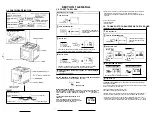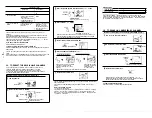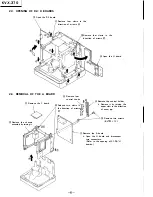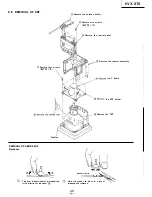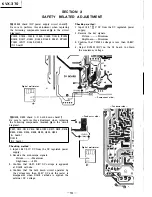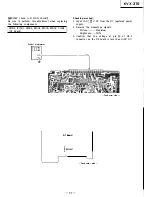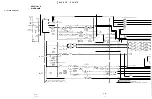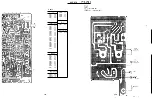1
01
1
ALARM SET selector
o •>l posltlon
o •>l position
AI lhe alarm time
The buzzer
will
sound.
The TV will be turned
on.
To stop lhe alarm
Press lhe CLOCK
Press lhe TV ON/OFF
button. The buzzer stops button.
immediately.
The current time will be
displayed for about
10
seconds and goes off.
li you do no! stop lhe
The buzzer will be shut
The TV will be turned off
alarm
off alter approx.
10
after approx. 1 hour.
minutes.
However, if you press
any button during lha!
1
hour, the TV will not
turn itself off.
Once the alarm time is set, it will be kept in the unit's memory unless it is
changed.
li you keep lhe ALARM SET selector sei to a position other than OFF, lhe alarm
will be activated ai lhe sarne time everyday.
However, if more than one day has passed after the power is disconnected, the
clock will be resel and the alarm lime indication will change to - -:- -. Sei lhe
clock and the alarm time again, if necessary.
li you do nol wanl to activale lhe alarm
Sei lhe ALARM SET selector to OFF.
To check the alarm time when lhe unit is turned off
Press lhe ALARM TIME button. The alarm time will be displayed while lhe button is
being pressed.
You can go
to
sleep while you watch the TV and wake up to lhe buzzer or TV
sound.
Sei lhe alarm and press lhe SLEEP button (or lhe other way around). The TV will be
turned off after approx. 1 hour and the alarm will activate at the alarm time.
1-4. TO PRESET THE RECEIVABLE CHANNELS
Up to 14 channels can be preset in the unit's memory so that you can
selecl lhe desired channel by pressing the CHANNEL -/+ buttons.
Also the channel number indlcation on the screen can be changed.
To add a new channel or change the arder of the channels, and to change
lhe channel number, follow lhe steps below.
Example: To preset Channel 42 ln lhe program posltlon 5
1
Tum lhe power on.
e�
J,.�
TVONOFF'J
,..u
2
Sei lhe function selector to TUNING.
--Blinks
1 r--TUNING
se_
Program positlon
I
sScomes long�r for higheÍ
Band frequency channels.
3
Select lhe program position with lhe CHANNEL
+
or - button.
4-----L 0
CHANNELD
➔
4
Press TUN:NG
+
or - button.
D
t
➔
�!-
w-';·----;-�I
The program oi channel
42
When you press the button once, the TV will search for the channels and
stops ai lhe nearest channel. Press lhe button repeatedly until a program
of the desired channel appears on the screen.
5
Sei the function selector to CHANNEL SET.
1.-
➔
-�CHANNEL SET
tL
.
.
6
Press CHANNEL SET (INDICATOR)
+
'or -.
[ To change lhe tens digit [
[ To change lhe ones dlglt [
10
ºb
➔ ��➔�
� 0
�
Each time the
10
button is pressed,
Each time lhe
1
button
the number increases by one.
is pressed, the number
A blank comes after "9", then "1"
increases by one.
appears.
"O" comes after ''9".
Repeat steps 2 through 6 for other channels to be preset.
7
Set lhe function selector to TV.
�
-·
-<
Channel number appears when either the 10 or 1 button is pressed and disappears
after a few seconds.
lf the channel number disappears during the above operation, press the 10 or 1
button.
What is lhe program position?
lt is lhe order oi lhe channel.
For example, if you preset Channel 7 in program position 1, Channel 4 in program
position 2, and Channel 2 in program position 3 ... , the channels appear on the
screen in the order of the program position when CHANNEL + button is pressed,
i.e. Channel 7, 4 and then 2.
Band indication
L (VHF low band)
VHF
2-6
channels
H (VHF high band)
VHF
7-13
channels
U (UHF)
UHF
14-69
channels
lf you keep lhe TUNING + button pressed, the TV will search from the low
frequency channel to the higher frequencies, and from lhe VHF low band, followed
by VHF high band and UHF band. lf you keep lhe TUNING - button pressed, the
TV will search in the opposite direction.
1-5. TO ERASE AN UNNECESSARY CHANNEL
Example: To erasa Channel 7 whlch Is presei ln lhe program posltlon 1
1
Turn lhe TV on and select Channel 7.
�
7
2S.,<"•fu--,oruN,NG.
�
!ti7
Blinks
�
TUNING
,,,
� ➔ �
tw-
--�
3
Press lhe CHANNEL CLEAR button.
CHANNEL
..1
1
--��1
CLEAR
t)
The band indication changes to L.
4
Sei lhe function selector to TV.
TV1r--
Program position 1 will be skipped when the CHANNEL - or + is
pressed and the channel preset in the next program position will appear.
Repeat the steps above for other channels to be erased.
To add the erased channels again
Repeat lhe steps in "To Presei the Receivable Channels".