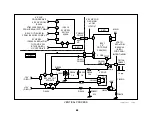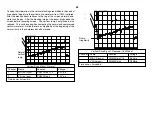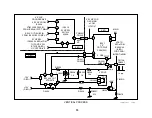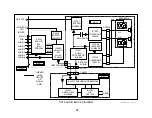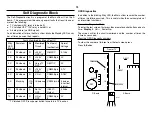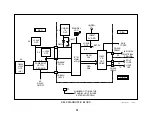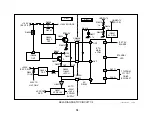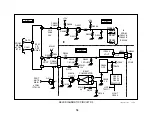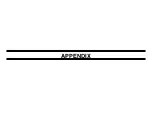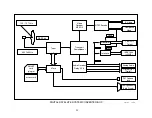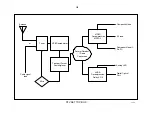i
Service Group
Service Item
Data
Service
Video 5
480i
WLS = 0
F/A Flag:
CBA Flag:
11110111
11111111
ID
ID0
0
Service
480I
Main uCom number
Main uCom version NVM G G
89
WSL=0
A Board NVM
D Board NVM
Service Mode Display
Service Mode Access
(same as other Sony TVs):
Point the remote control at the TV and press the following buttons:
Display, 5, , Power ON.
Display
The service mode display has more information.
WSL
At the center of the service screen is a Weak Signal Level (WSL) number.
This number is similar to the AGC level in older TV sets. The lower the
WSL number the stronger the TV signal. 0 is a strong station and about
255 corresponds to snow. When a video input is selected, the WSL num-
ber is fixed at 0.
480i/480p/1080i Video Format
When Video 5 or 6 is selected, the input format is shown at the right side
of the display.
The video format is detected by the MID circuit when measuring the hori-
zontal frequency of the signal input. The default format is 480i when
there is no video signal input.
Input signal
Horizontal Frequency
Standard NTSC 480i
15,734 Hz
High Resolution 480p
31.5kHz
High Resolution 1080i
33.75kHz
Bottom Flag numbers
These numbers are added in manufacturing to identify where the boards
come from and when they were made. The information is used for qual-
ity control purposes.
Memory Check
In the service mode you can check the condition of two of three NVM ICs
(memories). Press the #2 button repeatedly until the Service Group =
ID
.
At the lower right, G = Good. NG = No good.
Geometry Adjustments
The geometry adjustments have three memory locations for each item in
the service menu.
•
480i standard NTSC
•
480p 16:9 aspect ratio
•
1080i 16:9 aspect ratio
After performing the adjustment in the 480i standard mode, change the
user setup menu to 16:9 Enhanced Mode. Selecting ON reduces the
vertical for the 1080i mode. Perform the adjustment again. The middle
480p 16x9 mode requires a generator to access.
Содержание KV-32XBR400
Страница 1: ......
Страница 5: ...1 NOTES ...
Страница 12: ...8 NOTES ...
Страница 14: ...10 NOTES ...
Страница 83: ...APPENDIX ...