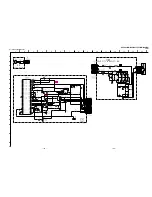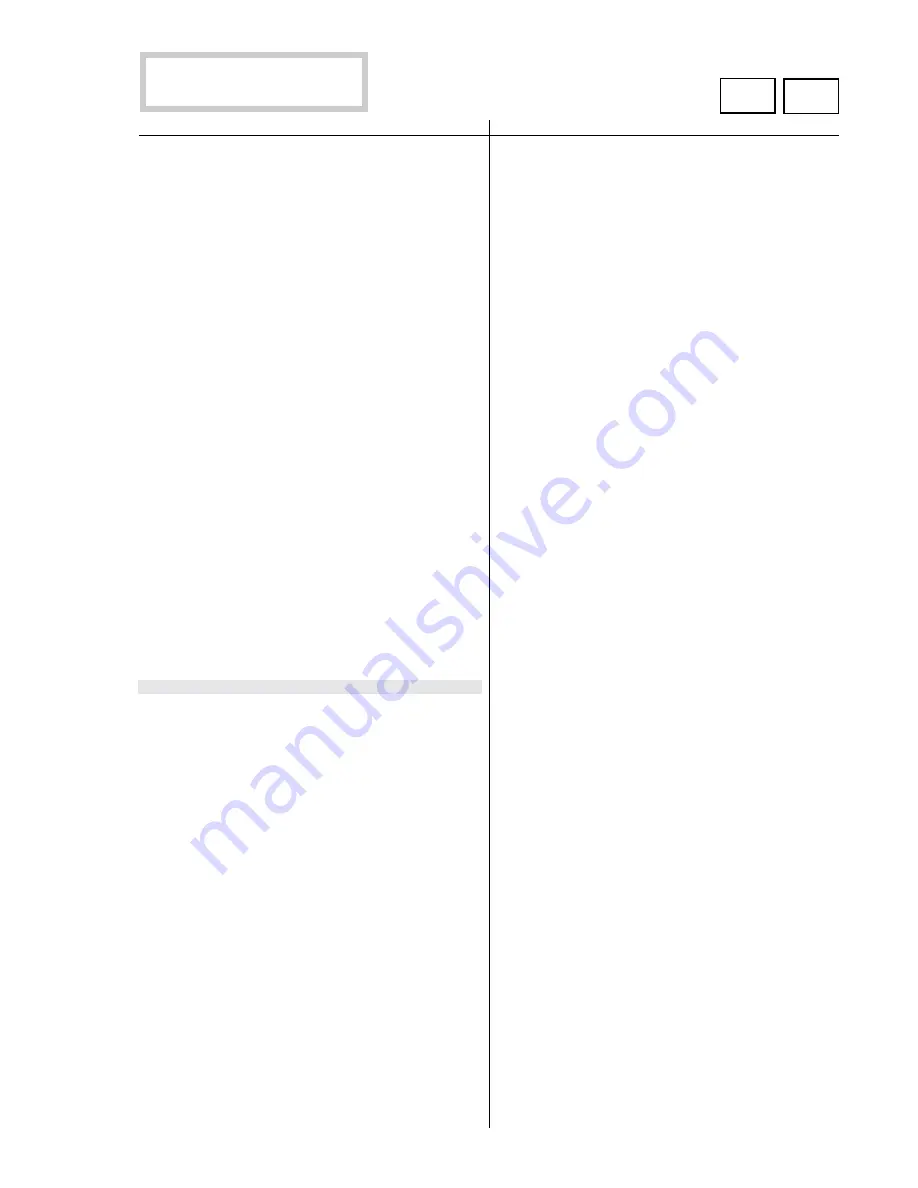
REF.NO.
PART NO.
DESCRIPTION
REMARK
REF.NO.
PART NO.
DESCRIPTION
REMARK
– 182 –
KP-FX43M31/M61/M91
KP-FX53M31/M61/M91
RM-998
C9312 1-161-830-00 CERAMIC
0.0047UF
500V
C9313 1-164-156-11 CERAMIC CHIP 0.1UF
25V
C9314 1-162-970-11 CERAMIC CHIP 0.01UF
10.00% 25V
C9315 1-162-966-11 CERAMIC CHIP 0.0022UF 10.00% 50V
C9316 1-101-003-00 CERAMIC
0.0047UF
50V
C9318 1-164-156-11 CERAMIC CHIP 0.1UF
25V
C9319 1-162-318-11 CERAMIC
0.001UF 10.00% 500V
C9320 1-125-891-11 CERAMIC CHIP 0.47UF
10.00% 10V
<CONNECTOR>
CN9301 * 1-564-510-11 PLUG, CONNECTOR 7P
CN9302 * 1-564-511-11 PLUG, CONNECTOR 8P
CN9303 * 1-564-507-11 PLUG, CONNECTOR 4P
CN9304 1-695-915-11 TAB (CONTACT)
CN9306 1-695-915-11 TAB (CONTACT)
CN9308 1-785-879-11 CONNECTOR, ONE TOUCH
CN9309 * 1-564-507-11 PLUG, CONNECTOR 4P
CN9310 1-695-915-11 TAB (CONTACT)
CN9311 1-695-915-11 TAB (CONTACT)
<DIODE>
D9301 8-719-404-50 DIODE MA111-TX
D9302 8-719-901-83 DIODE 1SS83TD
D9303 8-719-404-50 DIODE MA111-TX
D9309 8-719-901-83 DIODE 1SS83TD
<IC>
IC9301 8-759-680-01 IC TDA6120Q/N2/S1
<JACK>
J9301
!
1-251-182-41 SOCKET, CRT
<COIL>
L9301 1-414-856-11 INDUCTOR 10UH
L9302 1-414-855-31 INDUCTOR 1UH
L9303 1-414-856-11 INDUCTOR 10UH
<NEON LAMP>
NL9302 1-517-778-21 LAMP, NEON
<TRANSISTOR>
Q9301 8-729-424-02 TRANSISTOR 2SB709A-QRS-TX
Q9302 8-729-028-28 TRANSISTOR 2SK2036(TE85L)
Q9303 8-729-120-28 TRANSISTOR 2SC2412K-T-146-QR
Q9304 8-729-120-28 TRANSISTOR 2SC2412K-T-146-QR
Q9305 8-729-026-49 TRANSISTOR 2SA1037AK-T146-QR
Q9306 8-729-026-49 TRANSISTOR 2SA1037AK-T146-QR
Q9307 8-729-026-49 TRANSISTOR 2SA1037AK-T146-QR
Q9308 8-729-120-28 TRANSISTOR 2SC2412K-T-146-QR
Q9309 8-729-122-63 TRANSISTOR 2SA1226-T1E4
<RESISTOR>
R9301 1-216-809-11 METAL CHIP 100
5%
1/10W
R9302 1-218-680-11 METAL CHIP 330
0.5%
1/10W
R9303 1-260-133-11 CARBON
680K
5%
1/2W
R9304 1-260-132-11 CARBON
560K
5%
1/2W
R9305 1-219-743-11 METAL
100
5%
1/2W
R9306 1-218-682-11 METAL CHIP 390
0.5%
1/10W
R9307 1-218-696-11 METAL CHIP 1.5K
0.5%
1/10W
R9308 1-218-684-11 METAL CHIP 470
0.5%
1/10W
R9309 1-218-698-11 METAL CHIP 1.8K
0.5%
1/10W
R9313 1-218-723-11 METAL CHIP 20K
0.5%
1/10W
R9314 1-218-704-11 METAL CHIP 3.3K
0.5%
1/10W
R9315 1-218-706-11 METAL CHIP 3.9K
0.5%
1/10W
R9316 1-218-698-11 METAL CHIP 1.8K
0.5%
1/10W
R9317 1-218-708-11 METAL CHIP 4.7K
0.5%
1/10W
R9318 1-216-825-11 METAL CHIP
2.2K
5%
1/10W
R9319 1-249-425-11 CARBON
4.7K
5%
1/4W
R9320 1-215-926-00 METAL OXIDE 33K
5%
3W
R9323 1-260-328-11 CARBON
1K
5%
1/2W
R9324 1-260-087-11 CARBON
100
5%
1/2W
R9325 1-260-320-11 CARBON
220
5%
1/2W
R9327 1-218-749-11 METAL CHIP 240K
0.5%
1/10W
R9328 1-218-749-11 METAL CHIP 240K
0.5%
1/10W
R9330 1-216-829-11 METAL CHIP 4.7K
5%
1/10W
R9332 1-216-823-11 METAL CHIP 1.5K
5%
1/10W
R9333 1-218-699-11 METAL CHIP 2K
0.5%
1/10W
R9334 1-218-849-11 METAL SHIP
1.2K
5%
1/10W
R9335 1-249-393-11 CARBON
10
5%
1/4W
R9336 1-216-833-11 METAL SHIP
10K
5%
1/10W
R9337 1-216-833-11 METAL SHIP
10K
5%
1/10W
R9338 1-216-821-11 METAL SHIP
1K
5%
1/10W
R9339 1-260-087-11 CARBON
100
5%
1/2W
R9340 1-216-833-11 METAL CHIP
10K
5%
1/10W
R9341 1-216-821-11 METAL CHIP
1K
5%
1/10W
R9342 1-216-834-11 METAL CHIP
12K
5%
1/10W
R9343 1-216-833-11 METAL CHIP
10K
5%
1/10W
R9344 1-216-845-11 METAL CHIP
100K
5%
1/10W
R9345 1-216-829-11 METAL CHIP
4.7K
5%
1/10W
R9346 1-216-833-11 METAL CHIP
10K
5%
1/10W
R9347 1-216-809-11 METAL CHIP
100
5%
1/10W
R9348 1-216-821-11 METAL CHIP
1K
5%
1/10W
R9349 1-216-805-11 METAL CHIP
47
5%
1/10W
R9350 1-218-700-11 METAL CHIP 2.2K
0.5%
1/10W
R9351 1-218-700-11 METAL CHIP
2.2K
0.5%
1/10W
<SPARK GAP>
SG9301 1-517-729-31 GAP, SPARK
SG9302 1-519-422-11 GAP, SPARK
*******************************************************************************
*A-1401-588-A VM BOARD, MOUNT
*************************
4-382-854-11 SCREW (M3X10), P, SW (+)
<CAPACITOR>
C9001 1-126-933-11 ELECT
100UF 20.00% 16V
C9002 1-164-156-11 CERAMIC CHIP 0.1UF
25V
C9003 1-162-964-11 CERAMIC CHIP 0.001UF 10.00% 50V
C9004 1-107-645-11 ELECT
22UF
20.00% 160V
C9006 1-161-830-00 CERAMIC
0.0047UF
500V
C9007 1-164-156-11 CERAMIC CHIP 0.1UF
25V
VM
CB
The components identified by shading
and mark
¡
are critical for safety.
Replace only with part number specified.