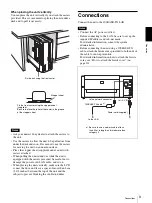Mis
c
e
llan
eous
Precautions
23
Note
When removing the film tray, hold both sides of the
film tray and the tray cover with both hands and
remove it.
7
Open the tray cover and wipe the separation rubbers
with the wet pad.
8
Reset the film tray.
The cleaning has been completed.
Notes
• Be sure to perform the cleaning tasks in the order
described above.
• Close the cover after the wiped parts have dried
completely.
• Do not use the wet pad used for wiping rollers to clean
the thermal head.
To clean the filters
Ventilation holes are provided on the unit to prevent it
from overheating.
Three filters are provided on the front cover for covering
the ventilation holes.
To clean the filters, proceed as follows.
1
Pull the lock lever to open the front cover.
2
Lift the filters upward a little and pull it toward you
to remove it.
3
Clean the filters using a vacuum cleaner or the like.
Notes
• Be careful that the filter does not get caught in the
vacuum cleaner.
• Do not rub the net of the filter roughly.
Separation
rubbers
Filters
Содержание film imager
Страница 39: ...Sony Corporation ...