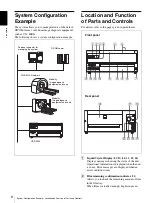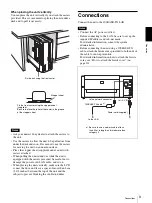O
per
at
ion
Loading Film
13
roller, pinch roller, and separation rubbers” (on
page 21).
• Do not add film halfway through one bag of film.
The reason for this is because the unit counts the
remaining film using the IC tag on the printing
protection sheet on the bottom.
6
Remove the seal from the film placed in the film
tray.
1
Remove the sticky part of the seal, pulling the
blank part of the seal toward you.
2
Close the film tray cover after you pull the
blank portion of the seal out of the film tray.
Note
Be sure to check that the hooks of the film tray
cover and its magnets are attached firmly on the
film tray. If the film tray cover is not closed
correctly, film placed in the film tray may slide
around.
3
Remove the seal from the film completely, by
pulling the blank portion out of the film tray.
7
Insert the film tray.
After a few seconds, the film tray is locked and the
following message appears on the LCD.
Notes on storing film
• If you remove the film and plan to keep them for a long
time, store unused film in the damp-proof bag.
• Store the unopened package in a cool, dark place.
Check that the hooks of the film tray cover are
locked and its magnets are attached firmly on
the film tray.
Содержание film imager
Страница 39: ...Sony Corporation ...