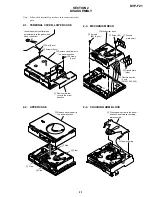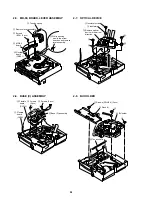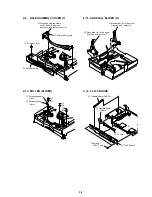1-10
42
3
Press
X/x
to select “SET
t
” and press
ENTER.
The display for programming appears.
4
Press
c
.
The cursor moves to the title or track (in
this case, “01”).
5
Select the title, chapter, or track you
want to program.
x
When playing a DVD
For example, select chapter “03” of title
“02.”
Press
X/x
to select “02” under “T,” then
press ENTER.
Next, press
X/x
to select “03” under
“C,” then press ENTER.
x
When playing a VIDEO CD or CD
For example, select track “02.”
Press
X/x
to select “02” under “T,” then
press ENTER.
6
To program other titles, chapters, or
tracks, repeat Steps 4 to 5.
The programmed titles, chapters, and
tracks are displayed in the selected order.
PROGRAM
1. TITLE
ALL CLEAR
2. TITLE – –
3. TITLE – –
4. TITLE – –
5. TITLE – –
6. TITLE – –
7. TITLE – –
T
– –
01
02
03
04
05
Tracks or titles recorded on a disc
“TRACK” is displayed when you
play a VIDEO CD or a CD
PROGRAM
1. TITLE – –
ALL CLEAR
2. TITLE – –
3. TITLE – –
4. TITLE – –
5. TITLE – –
6. TITLE – –
7. TITLE – –
T
C
ALL
01
02
03
04
05
06
– –
01
02
03
04
05
Chapters recorded on a disc
PROGRAM
1. TITLE – –
ALL CLEAR
2. TITLE – –
3. TITLE – –
4. TITLE – –
5. TITLE – –
6. TITLE – –
7. TITLE – –
C
ALL
02
03
04
05
06
T
– –
01
02
03
04
05
01
T
– –
01
02
03
04
05
PROGRAM
1. TITLE 0 2 – 0 3
ALL CLEAR
2. TITLE – –
3. TITLE – –
4. TITLE – –
5. TITLE – –
6. TITLE – –
7. TITLE – –
Selected title and chapter
PROGRAM
1. TRACK 0 2
ALL CLEAR
2. TRACK – –
3. TRACK – –
4. TRACK – –
5. TRACK – –
6. TRACK – –
7. TRACK – –
0:15:30
– –
01
02
03
04
05
T
Total time of the programmed
tracks
Selected track
43
P
layin
g
D
iscs
7
Press
H
to start Program Play.
Program Play begins.
When the program ends, you can restart
the same program again by pressing
H
.
To return to normal play
Press CLEAR, or select “OFF” in Step 3.
To play the same program again, select “ON”
in Step 3 and press
H
.
To turn off the Control Menu
Press DISPLAY repeatedly until the Control
Menu is turned off.
To change or cancel a program
1
Follow Steps 1 through 3 of “Creating
your own program (Program Play).”
2
Select the program number of the title,
chapter, or track you want to change or
cancel using
X/x
, and press
c
.
3
Follow Step 5 for new programming. To
cancel a program, select “--” under “T,”
then press ENTER.
To cancel all the titles, chapters, or
tracks in the programmed order
1
Follow Steps 1 through 3 of “Creating
your own program (Program Play).”
2
Press
X
and select “ALL CLEAR.”
3
Then press ENTER.
z
You can do Repeat Play or Shuffle Play of the
programmed titles, chapters, or tracks by pressing
REPEAT or SHUFFLE during Program Play.
z
You can select “PROGRAM” directly by pressing
PROGRAM.
Note
The number of titles, chapters, or tracks displayed are
the same number of titles, chapters, or tracks recorded
on a disc.
Playing in random order (Shuffle
Play)
You can have the player “shuffle” titles,
chapters, or tracks and play them in a random
order. Subsequent “shuffling” may produce a
different playing order.
1
Press SHUFFLE during playback.
The Control Bar is displayed.
2
Press SHUFFLE repeatedly to select the
item you want to set.
x
When playing a DVD (Program Play is
set to “OFF”)
•
TITLE
: Shuffles titles and plays
them in random order.
•
CHAPTER
: Shuffles chapters and
plays them in random order.
x
When playing a VIDEO CD or CD
(Program Play is set to “OFF”)
•
TRACK
: Shuffles tracks and plays
them in random order.
x
When playing a VIDEO CD, CD, or
DVD (Program Play is set to “ON”)
•
ON
: Shuffles titles or tracks selected
in Program Play and plays them in
random order.
CLEAR
SHUFFLE
H
TITLE
continued
44
To return to normal play
Press CLEAR or select “OFF” in Step 2.
z
You can set the player to “shuffle” in stop mode as
well. After pressing SHUFFLE to select the item you
want to set, press
H
. Shuffle Play starts.
Note
Up to 200 chapters in a disc can be played in random
order when “CHAPTER” is selected.
Playing repeatedly (Repeat Play)
You can play all of the titles or tracks on a
disc or a single title, chapter, or track
repeatedly.
You can use a combination of Shuffle or
Program Play modes.
1
Press REPEAT during playback.
The Control Bar appears.
2
Press REPEAT repeatedly to select the
item you want to set.
x
When playing a DVD (Program Play
and Shuffle Play are set to “OFF”)
•
DISC
: Repeats all of the titles.
•
TITLE
: Repeats the current title on a
disc.
•
CHAPTER
: Repeats the current
chapter.
x
When playing a VIDEO CD or CD
(Program Play and Shuffle Play are set
to “OFF”)
•
DISC
: Repeats all of the tracks on a
disc.
•
TRACK
: Repeats the current track.
x
When Program Play is set to “ON” or
Shuffle Play is activated
•
ON
: Repeats Program Play or Shuf-
fle Play.
To return to normal play
Press CLEAR or select “OFF” in Step 2.
z
You can set the player to “repeat” in stop mode as
well. After pressing REPEAT to select the item you
want to set, press
H
. Repeat Play starts.
Repeating a specific portion (A-B
Repeat Play)
You can play a specific portion of a title,
chapter, or track repeatedly. (This function is
useful when you want to memorize lyrics,
etc.)
)
1
During playback, when you find the
starting point (point A) of the portion to
be played repeatedly, press A-B.
The Control Bar appears.
The starting point (point A) is set.
CLEAR
REPEAT
H
CHAPTER
CLEAR
A-B
A13 – 0:27:34 B
45
P
layin
g
D
iscs
2
When you reach the ending point (point
B), press A-B again.
The set points are displayed and the
player starts repeating this specific
portion.
“A-B” appears on the front panel display
during A-B Repeat Play.
To return to normal play
Press CLEAR.
Notes
• You can set A-B Repeat Play for only one specific
section.
• When you set A-B Repeat Play, the settings for
Shuffle Play, Repeat Play, and Program Play are
canceled.