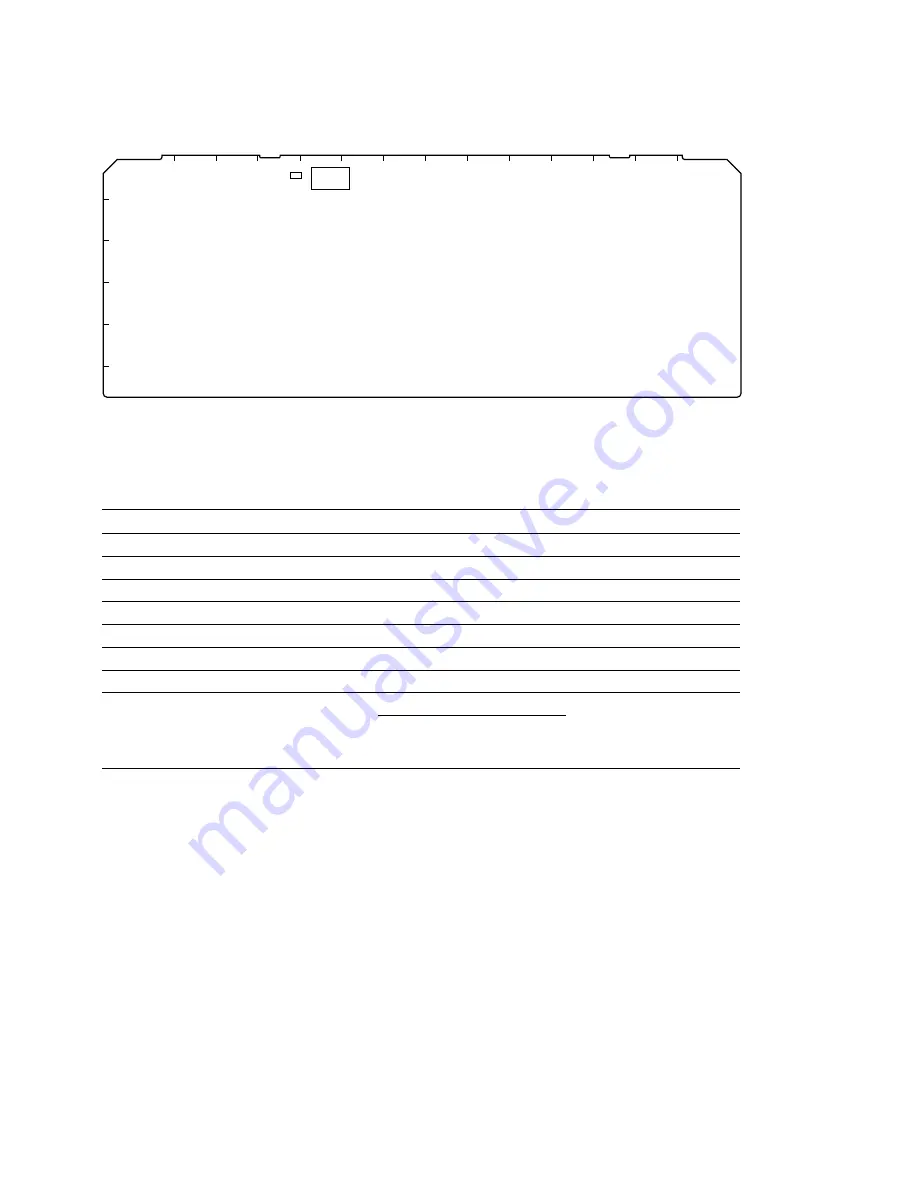
2-13
DSR-2000A/2000AP
S201
S101
A
B
C
D
E
F
G
H
J
K
L
M
N
P
1
2
3
4
5
6
SY-278A BOARD (A SIDE)
SY-278A board
n
Do not change the setting of switches when the “factory use” is shown in the description.
Ref No.
Description
Factory Setting
S101
Push this switch when resetting the system control.
—
S201-1
factory use
OFF
S201-2
factory use
OFF
S201-3
factory use
OFF
S201-4
factory use
OFF
S201-5
factory use
OFF
S201-6
factory use
OFF
S201-7, 8
Destination setting
Destination
bit-7
bit-8
—
UC
OFF
OFF
J
ON
OFF
CE
OFF
ON
Содержание DSR-2000A
Страница 10: ......
Страница 56: ...3 32 DSR 2000A 2000AP 1 2 3 4 5 6 7 8 9 D J 3 7 1 D J 3 7 2 ...
Страница 64: ......
Страница 124: ......
Страница 130: ......
Страница 214: ......
Страница 234: ...Printed in Japan Sony Corporation 2006 9 08 2005 DSR 2000A UC DSR 2000AP CE CN E 9 968 176 02 ...






























