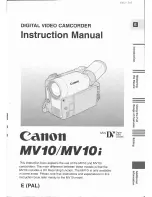139
“Memory Stick” Operations
Deleting selected images on the index screen
The POWER switch should be set to
.
Operate by touching the panel.
(
1
)
Press INDEX.
(
2
)
Press DEL. Then press the image you want to delete. The number of the
selected image is highlighted.
You can specify and delete up to a hundred image files at once.
(
3
)
Press EXEC. The DELETE? indicator appears on the screen.
(
4
)
Press OK. The selected images are deleted.
To return to FN
Press EXIT.
To cancel deleting an image
Press CANCEL in Step 4.
Deleting images – DELETE
1
INDEX
2
1
3
2
4
5
6
EXIT
DEL
EXEC
DEL
T
t
RET.
1 0 1
3 / 40
Содержание DCR-TRV70 - Digital Handycam Camcorder
Страница 219: ......