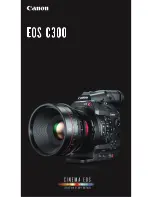58
Various playback modes
Movies
The sound is muted in the various playback modes.
To pause playback (view a still image)
Press
X
during playback. To resume normal playback, press
X
again.
To advance the scene
Press
>
during playback.
To return to the beginning of the scene
Press
.
during playback.
To play a previous scene
Press
.
repeatedly during playback.
To locate a scene while monitoring the picture
Press and hold
.
or
>
during playback. To resume normal playback, release the
button.
On the Remote Commander, press
or
.*
Pressing
or
repeatedly switches the playback speed from 5
✕
and 10
✕
.
To view the picture at slow speed (slow playback)
Press
on the Remote Commander during playback pause.* For slow playback in
the reverse direction, press
on the Remote Commander.* The playback in the
reverse direction moves in half a second step.
* To resume normal playback, press
N
.
Still images
To display the next image
Press
>
.
To display the previous image
Press
.
.
[Marks on the buttons]
Marks on the buttons are different between the camcorder and the Remote
Commander.
Marks of the camcorder:
Marks of the Remote Commander:
N
Playback
N
Playback
X
Pause
X
Pause
x
Stop
x
Stop
>
Next
>
Next
.
Previous
.
Previous
Scan/Slow (forward)
Scan/Slow (backward)
Note
It may take some time to switch the picture from playback to forwarding/reversing or
vice versa.
Playing a disc on your camcorder