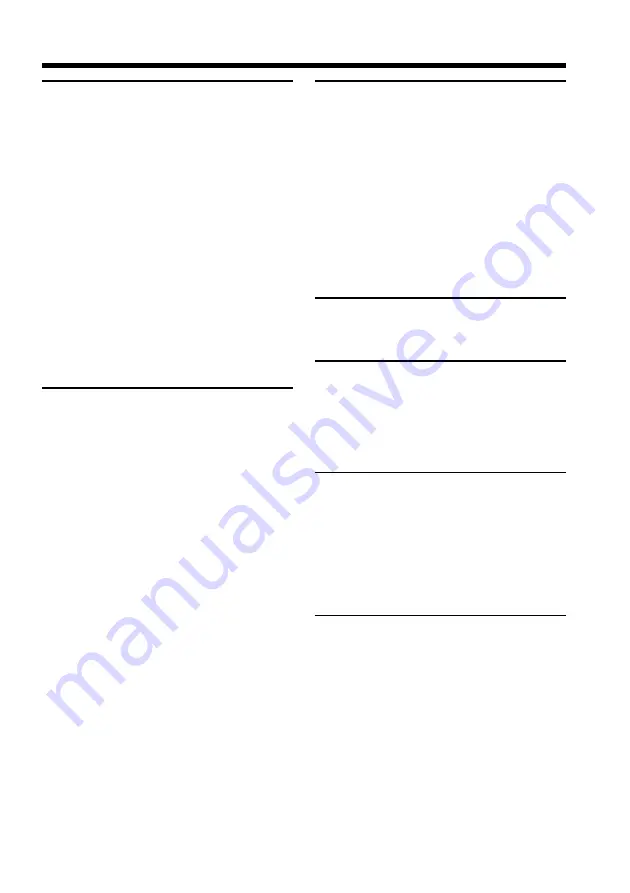
11
Getting Started
Using a disc in VR mode
(DVD-RWs only)
Selecting the playing order on your
camcorder – Playlist ....................... 76
Registering movies or still images in
the Playlist ................................ 76
Converting all the still images on a
disc to a movie file
– Photomovie ........................... 79
Erasing unnecessary scenes from the
Playlist ....................................... 80
Playlist ....................................... 82
the Playlist ................................ 84
Playing the Playlist ......................... 86
Editing the original data ...................... 87
Dividing a movie ............................ 87
Deleting movies/still images ....... 89
Viewing/duplicating discs/
editing the recordings on your
computer
Connecting your camcorder to your
computer – Introduction ............... 91
System requirements ..................... 91
Installing the USB driver ............... 92
Installing software .......................... 93
Connecting your camcorder to the
computer ................................... 94
Consulting the on-line help .......... 98
Viewing scenes recorded on your
computer .......................................... 99
Viewing scenes on the disc ........... 99
– Disc Duplicating ........................ 101
Making a disc copy ...................... 101
Editing and saving scenes .................. 102
Editing movies .............................. 102
Saving the movie
on your computer .................. 102
Creating an original disc .................... 103
Making a menu ............................. 103
Editing the contents ..................... 104
Recording on a disc ...................... 105
Connecting your camcorder to
a TV and a VCR
Dubbing a disc to a tape ..................... 106
Connecting your camcorder to a
VCR .......................................... 106
Dubbing to a tape ......................... 107
Dubbing a TV program or video tape
onto a disc ...................................... 108
Connecting your camcorder to a TV
or a VCR .................................. 108
Selecting the Video jack to be used
on the TV or the VCR ............ 108
Dubbing onto a disc ..................... 109
Customizing your camcorder
Changing the SETUP display ............ 110
Selecting the option of each item .. 111
Troubleshooting
Types of trouble and corrective
action .............................................. 118
Self-diagnosis display ......................... 125
Warning indicators ............................. 126
Warning messages .............................. 127
Additional information
About the disc ...................................... 129
About the “InfoLITHIUM”
battery pack ................................... 130
Using your camcorder abroad .......... 131
Maintenance information and
precautions .................................... 132
Specifications ....................................... 135
Parts and controls/Index
Identifying parts and controls ........... 137
Index ..................................................... 145


























