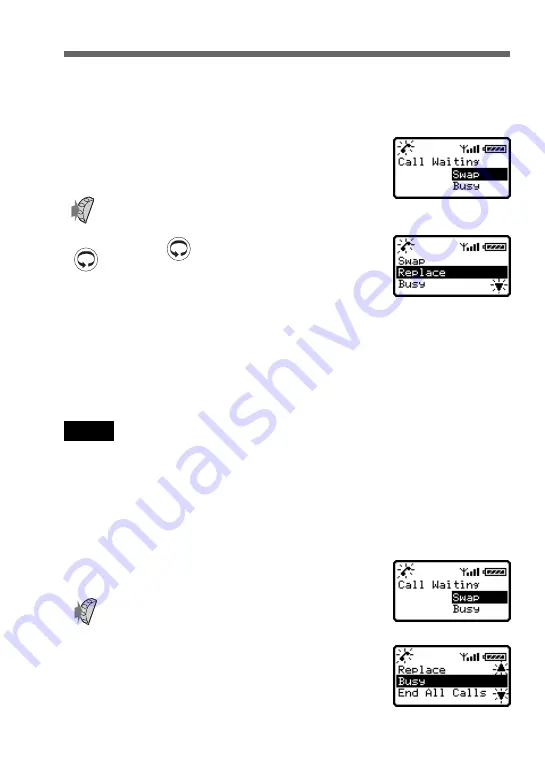
16
GB
One active call (or one call on hold) and one call waiting
When your phone alerts you (beep) that a call is waiting, there are several
options available.
1
The display automatically offers you call
waiting options.
2
Select Swap to put the active call on hold
and connect the waiting call.
or
Press and select one of the following
options:
Swap
to alternate between the active call and the call on hold.
Replace
to end the active call and retrieve the call waiting.
Busy
to indicate to the calling party that your line is engaged.
End All Calls
to end all established calls and accept the call waiting.
Mic Off/Mic On
to mute/unmute the microphone.
Note
In step 1 select Busy to indicate to the calling party that your line is engaged.
One active call, one call on hold and one call waiting
If you already have two calls (one active and one on hold) and you receive
another call (call waiting), proceed as follows:
1
The display automatically offers you call
waiting options.
2
Select Busy to indicate to the calling party
that your line is engaged.
or
Select Replace from the menu for the
options: Replace, Busy, End All Calls, Mic
On/Mic Off.
MENU
During a Call (Continued)
MENU
Содержание CMD-CD5
Страница 1: ...3 867 714 21 1 Operating Instructions Mobile Telephone GB CMD CD5 1999 by Sony Corporation ...
Страница 63: ...63GB Appendix Notes ...
Страница 64: ...64GB Notes ...
Страница 65: ...65GB Appendix Notes ...
Страница 66: ...66GB Notes ...
Страница 71: ...55GB Made from chlorine free recyclable paper Sony Corporation Printed in France ...
















































