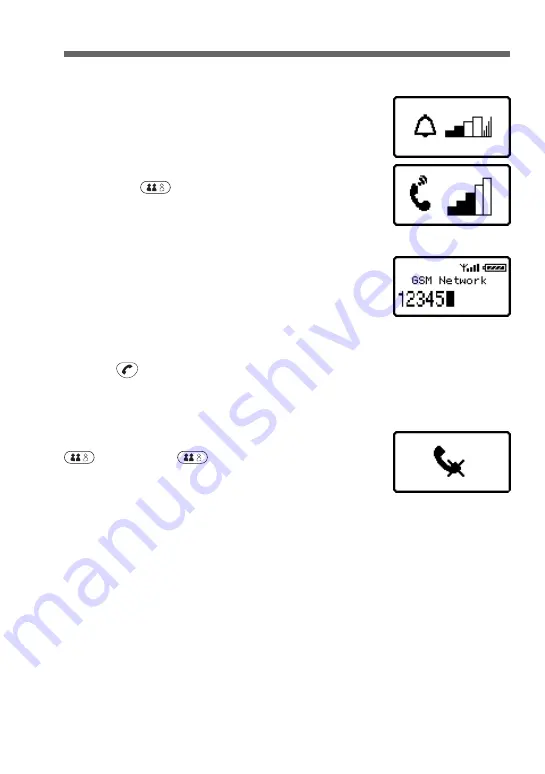
14
GB
Adjusting the Ringer/Speaker Volume
When an incoming call is ringing, you can rotate the
Jog Dial to adjust the ringer volume. During a call,
rotate the Jog Dial to adjust the speaker volume.
Rotate up to increase the volume and down to
decrease the volume. To turn the ringer to silent
mode, press once.
Notepad
During a call, use your phone as a notepad to enter a
phone number. If you make a second call
simultaneously, the active call is put on hold (see
also “Call Hold”). Even when the call has ended, the
number you entered will reappear on the display.
Press the Jog Dial for the option to save the number
in the Phonebook or simply press and hold the Jog
Dial (or ) to call the number.
Microphone
To mute the microphone during a call, simply press
once. Press again to turn on the
microphone (see also Call Hold).
During a Call
Содержание CMD-CD5
Страница 1: ...3 867 714 21 1 Operating Instructions Mobile Telephone GB CMD CD5 1999 by Sony Corporation ...
Страница 63: ...63GB Appendix Notes ...
Страница 64: ...64GB Notes ...
Страница 65: ...65GB Appendix Notes ...
Страница 66: ...66GB Notes ...
Страница 71: ...55GB Made from chlorine free recyclable paper Sony Corporation Printed in France ...















































