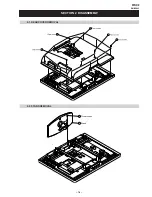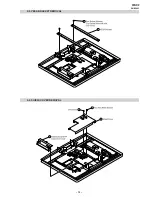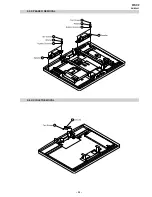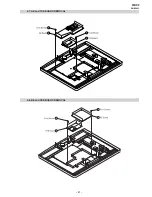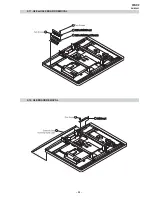– 13 –
WAX2
RM-ED005
Set-up menu
You
can select the
options
listed b
elo
w
on the Set-up
m
enu
. To
se
le
ct op
tion
s i
n
“Set
ting
s”
, see
“Na
viga
ti
ng
through menus” (page
19).
Auto Start-up
Starts the
“first time operation
menu
”
to
select the
language and country/regio
n, and
tune in all available
digi
tal
and
analogu
e
channels.
Us
ually
,
you d
o not need
to
do
this operation b
ecause the language and country
/region will
have been selected an
d
channels
already tuned when the
TV was first installed (pag
e
5, 6).
Howev
er,
this
option
allows you to repeat
the process
(e.g., to retune
the TV after moving
h
ouse,
or to
search f
or new chan
nels
that
have been
launched
by
broad
casters).
Language
S
elects
the language in whic
h
the menus
are displayed.
AV Preset
Assign
s a
name
to any equipment
connected to the side and
re
ar
sockets. The
n
ame
will
be displayed briefly on the scr
een
when the
equipment is
selected. You can skip
an inpu
t
source that is not connected to any
equipment.
1
Pr
e
ss
F
/
f
to select th
e desired
i
nput source
,
the
n
p
ress
.
2
Pr
e
ss
F
/
f
to select th
e desired
o
p
tion be
lo
w
,
the
n press
.
Equipment labels:
Uses on
e of
th
e p
reset
lab
els
to
assign
a na
m
e
to co
nnected
equi
pment.
“E
dit”
: Creates your
o
w
n
label. Follo
w
steps 2
to 4
of
“Programme Labels”
(page
28).
“S
kip”:
S
k
ips an input source tha
t is no
t conne
cted
to an
y equ
ipment when you press
to
select
the inp
ut source.
Auto S Video
Se
le
ct
s
the
inp
ut sig
nal
from
S vi
deo
soc
ke
ts
5 wh
en
/
5 sock
et
s are both
connec
ted.
Timer Settings
Se
ts
the
ti
me
r t
o
t
u
rn
on/off
th
e
TV.
Sleep Timer
Sets
a
period o
f time after
which
the TV
automatically switches itself
into standby
mode.
When the Sleep Ti
mer
is
activ
ated,
th
e
(Ti
mer)
indicat
or
o
n
the TV (front)
li
ghts
up in o
range.
Ti
ps
•
If
you switc
h
of
f the T
V a
n
d switch it
on a
g
ain,
“Sleep T
ime
r” i
s
reset
to
“Off
”.
•
“T
V will
soon turn off
by sl
eep timer
.” a
p
pear
s
on the
sc
reen one
minute bef
or
e the T
V
switches to standb
y mod
e.
Continued
PC Settings menu
You can select
th
e optio
ns li
st
ed below
on
th
e PC
Settings menu. To
select
opt
ions in “Settings”,
see
“Navigating
throu
gh menus” (page
19).
Screen Format
Selects a screen mod
e for displaying inpu
t
from your PC
.
“Normal”:
Displays the
picture in its original
size.
“Full
1”:
E
nlarges the
pi
ctu
re to fil
l
the
display area,
k
eeping its original
hor
izo
ntal-
to-ve
rti
ca
l aspec
t rat
io.
“F
ull2”
: Enlarge
s
the pic
ture
to fill
the
displa
y a
rea
.
Reset
Resets
the PC settings except
“Screen Format”
and
“Pow
er Management” to the
factory setting
s.
Auto Adjustment
Automati
cally
adjusts
the di
spl
ay
positi
on
and
phase of
th
e
picture when the
TV
receives an input
sign
al from
the conn
ected
PC.
Ti
p
Auto Adjustment may not work we
ll with ce
rtain inpu
t
si
gnals. In
su
ch ca
ses, manu
ally
ad
just
“P
hase”
, “Pit
ch”,
“H
or
izontal
Shif
t” and “Ve
rtical
Shi
ft”.
Phase
Adjusts the
phas
e when
the screen
flickers.
Pitch
Adjusts
the pitch when th
e picture
has unwanted
vertical
stripes.
Horizontal Shift
Adjusts
the horizontal
position of the
pictu
re for each screen format.
Vertical Shift
Adjusts
the vertical
po
si
tion
of the
pi
ct
ure for each screen format
.
Power Management
Switch
es
the TV to stand
by
mode if no signal
is
received
for
30 seconds.
Содержание BRAVIA KDL-32V2000
Страница 19: ... 18 WAX2 RM ED005 SECTION 2 DISASSEMBLY 2 2 STAND REMOVAL 2 1 REAR COVER REMOVAL ...
Страница 20: ... 19 WAX2 RM ED005 2 3 VESA BRACKET REMOVAL 2 4 SHIELD COVER REMOVAL ...
Страница 21: ... 20 WAX2 RM ED005 2 5 SPEAKER REMOVAL 2 6 AC INLET REMOVAL ...
Страница 22: ... 21 WAX2 RM ED005 2 7 AE and TUE BOARD REMOVAL 2 8 BE and FEE BOARD REMOVAL ...
Страница 23: ... 22 WAX2 RM ED005 2 9 G1 or G2 BOARD REMOVAL 2 10 H1E BOARD REMOVAL ...
Страница 25: ... 24 WAX2 RM ED005 2 13 SHIELD BASE REMOVAL 2 14 LCD PANEL REMOVAL ...
Страница 40: ...A B C D E F G H I J K L M N 1 2 3 4 5 6 7 8 9 10 11 O 39 AE Printed Wiring Board Conductor Side B ...
Страница 100: ...9 927 532 01 Sony Corporation Sony UK Service Promotions Dept English 06DP7100 1 Printed in U K 2006 04 ...