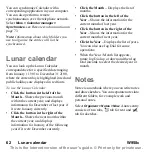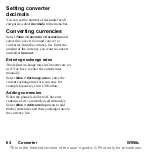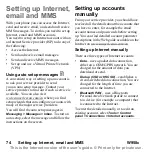70 Connecting to other devices
W958c
This is the Internet version of the user's guide. © Print only for private use.
File transfer
Using the Bluetooth File Transfer Protocol
you can connect your phone to a computer and
then manage files and folders in the phone
from the computer. For file operations over
Bluetooth connections you select the
Bluetooth folder or icon on your desktop.
Infrared port
When you connect your phone to another
device using an infrared link, the ports of both
devices have to be within one metre from each
other, in line of sight, and at an angle of no
more than about 30 degrees.
See
on page 81 for information
on how to activate the infrared port.
WARNING!
Never point an active infrared
port at somebody’s eye, or at the port of other
infrared devices than the one you are
connecting to.
Sending and receiving files
From any application with a
Send as
option,
you can send a file over the infrared port. To
send a file, select
Send as > IR
in the
More
menu.
When the transfer of a file sent to your phone
is complete you will find the file in the
Messaging application in the
Messages
inbox.
USB port
With a USB (Universal Serial Bus) cable, you
can connect your phone to the USB port of
another device.
See
on page 82 for information on how to
make the USB settings.
Note:
Before connecting the USB cable to a
computer, install the Sony Ericsson PC Suite
on the computer, see Installing PC Suite on
page 68.
A USB connection, with the
Fast file transfer
setting, is required when using the Sony
Disc2Phone and Adobe Photoshop Album
Starter Edition computer applications to
transfer music and image files respectively to
and from your phone.
A USB connection, with the
Normal mode
setting, is required for phone data backup to a
computer and for restoring data from a
backup.
Note:
During data transfer over USB, do not
change the USB settings or disconnect the
phone from the other device as this may cause
a data loss.
Charging battery over USB
When your phone is connected to, for
example, a computer over a USB connection
you can select to simultaneously charge the
phone’s battery.