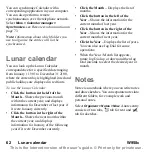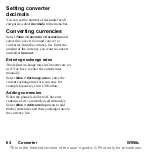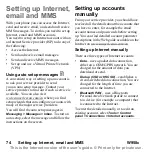64 Converter
W958c
This is the Internet version of the user's guide. © Print only for private use.
Setting converter
decimals
You can set the number of decimals for all
categories, select
Decimals
in the menu bar.
Converting currencies
Select
Tools > Converter > Currencies
and
select the
convert from
and
convert to
currencies from the currency list. Enter the
amount of the currency you want to convert
and select
Convert
.
Entering exchange rates
The default exchange rates in Converter are set
to 0. You have to enter the current rates
manually.
Select
More > Exchange rate
to enter the
current exchange rate for a currency for
example Japanese yen in US Dollars.
Adding currencies
When the phone is delivered Converter
contains a few commonly used currencies.
Select
More > Add currency
menu to add
further currencies and their exchange rates to
the currency list.