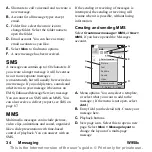44 Walkman®
W958c
This is the Internet version of the user's guide. © Print only for private use.
Select
More > Settings > Visualization &
mood > Mood
to rename moods and change
mood colour.
Visualization
Select
More > Settings > Visualization &
mood
>
Effects
to apply visual effects. On the
Mood
tab, you can set the speed of the
visualization for different moods.
Bookmarks
When adding a bookmark, you save the
current position within a track and can
continue to listen to the track at a later time.
Select
More > Bookmark > Set position
.
To resume listening from the bookmark, go to
Auto playlists > Bookmarks
, scroll to the
desired track and press
Play
.
A track can only contain one bookmark. To
move the bookmark, select
More >
Bookmark > Replace
.
Manage tracks
Within a category, you can sort tracks in
different ways.
• Title – alphabetically by title.
• Smart – tracks are sorted first by artist,
then by album and finally by track number
or title.
• File size – by file size.
• Play count – by the number of times you
have played the tracks.
• Rating – by how you have rated the tracks.
To search for a particular Artist, Album or
Track, open the corresponding category and
tap the search field. Enter the first few letters
or Chinese characters and tap
to browse
through matches.
If you want to select several tracks at once,
scroll to one of the tracks and select
More >
Manage > Mark
. Check boxes appear in front
of all tracks. You can now select additional
tracks by marking the check boxes.
Sleep timer
You can set a time up to two hours after which
the Walkman® player will stop playing. Select
More > Settings > Sleep
.
Preferences
Select
More > Settings > Preferences
to
access the following options:
Update
•
Include video soundtrack
– mark to be
able to listen to video soundtracks in
Walkman®.