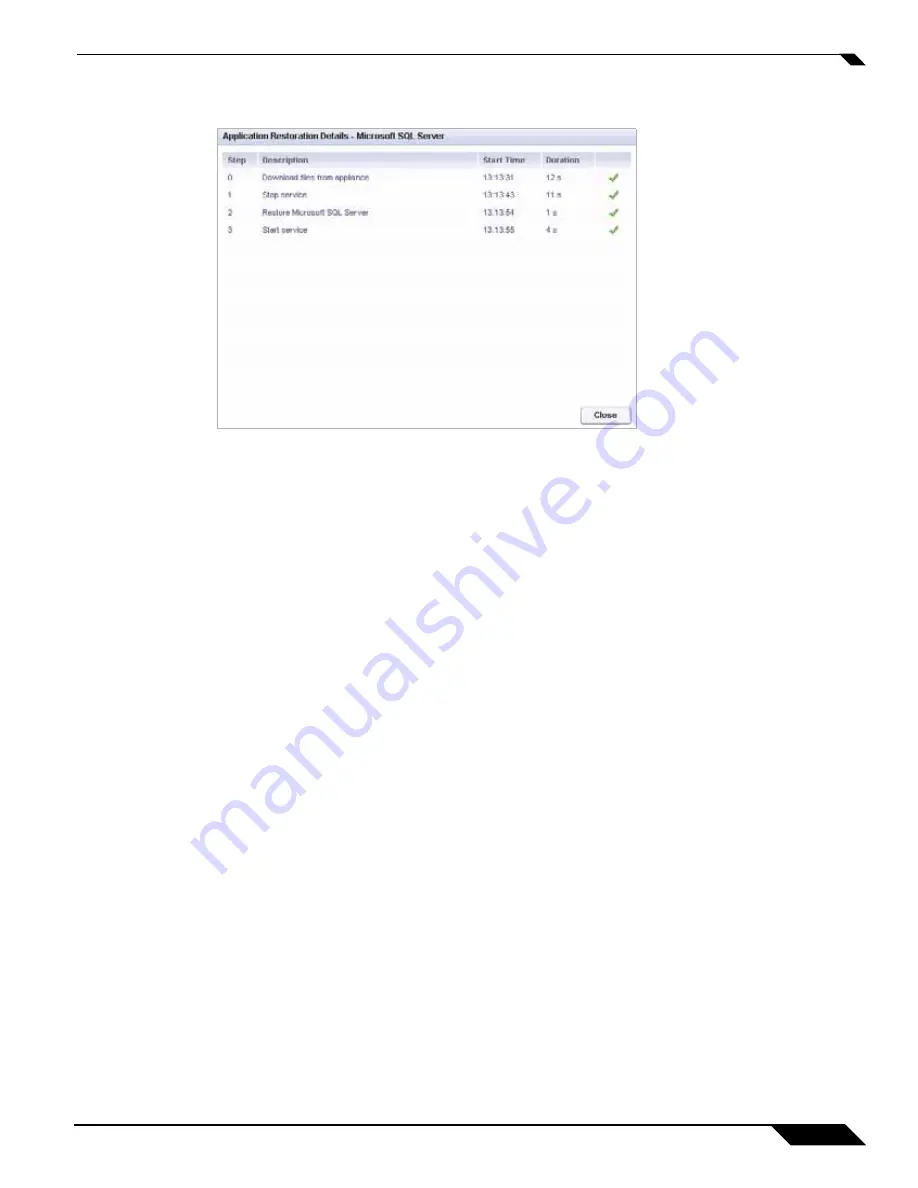
Recovering Data from Microsoft SQL Server
199
SonicWALL CDP 6.0 Administrator’s Guide
Step 10
When the restore is finished, click
Close
.
Additional Information
More information can be found here:
SQL Forum on Disaster Recovery run by Microsoft:
http://forums.microsoft.com/MSDN/
ShowForum.aspx?ForumID=744&SiteID=1
Handling Large Log Files:
http://mkruger.cfwebtools.com/
index.cfm?mode=entry&entry=CFEA536D-FC85-271F-691D1A974BA71B07
Database Locked Error
Actions that can lock the database and prevent the restore process include:
•
Querying
•
Accessing by user or application
•
Opening Web Management Interface with database selected
Revisions may not appear immediately or even for some time due to a number of reasons
including, but not limited to, large databases, single user mode databases, 24x7 databases, or
other databases with high access frequency.
Содержание CDP 6.0
Страница 15: ...xiv SonicWALL CDP 6 0 Administrator s Guide...
Страница 99: ...Creating a Global Policy 84 SonicWALL CDP 6 0 Administrator s Guide...
Страница 215: ...Recovering Data from Microsoft SQL Server 200 SonicWALL CDP 6 0 Administrator s Guide...
Страница 229: ...Replacing the Downstream CDP Appliance 214 SonicWALL CDP 6 0 Administrator s Guide...
Страница 267: ...Contributors 252 SonicWALL CDP 6 0 Administrator s Guide...
Страница 271: ...256 SonicWALL CDP 6 0 Administrator s Guide...






























