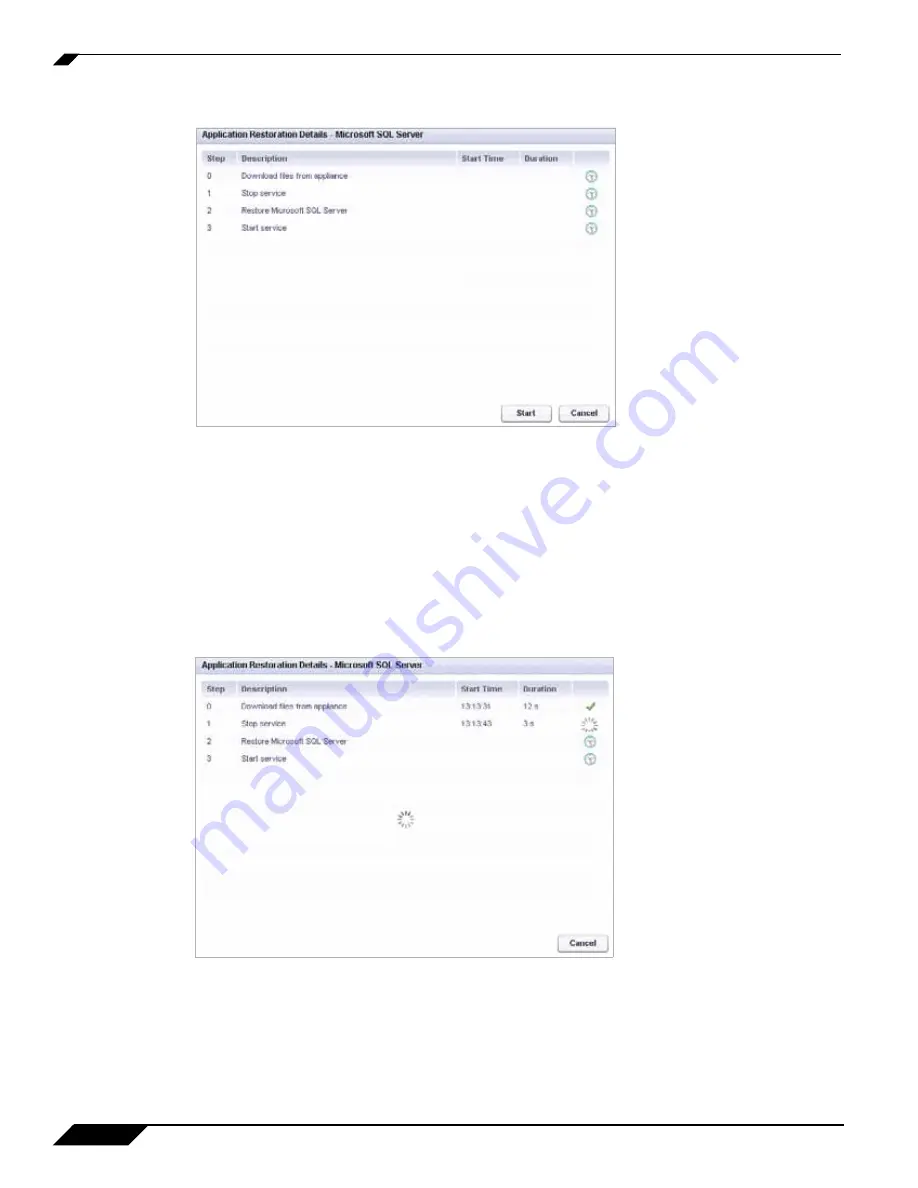
Recovering Data from Microsoft SQL Server
198
SonicWALL CDP 6.0 Administrator’s Guide
Step 8
Click
OK
. The Application Restoration Details window appears.
Step 9
The restoration steps are listed, along with a
Start Time
column, a
Duration
column, and an
in-progress indicator. The steps are:
•
Download files from appliance
•
Stop service
•
Restore Microsoft Exchange SQL Server
•
Start Service
To start the restore process, click
Start
. To exit without restoring any files, click
Cancel
.
The in-progress indicators become active for each step as it is executed, and the
Start Time
and
Duration
values are updated.
Содержание CDP 6.0
Страница 15: ...xiv SonicWALL CDP 6 0 Administrator s Guide...
Страница 99: ...Creating a Global Policy 84 SonicWALL CDP 6 0 Administrator s Guide...
Страница 215: ...Recovering Data from Microsoft SQL Server 200 SonicWALL CDP 6 0 Administrator s Guide...
Страница 229: ...Replacing the Downstream CDP Appliance 214 SonicWALL CDP 6 0 Administrator s Guide...
Страница 267: ...Contributors 252 SonicWALL CDP 6 0 Administrator s Guide...
Страница 271: ...256 SonicWALL CDP 6 0 Administrator s Guide...






























