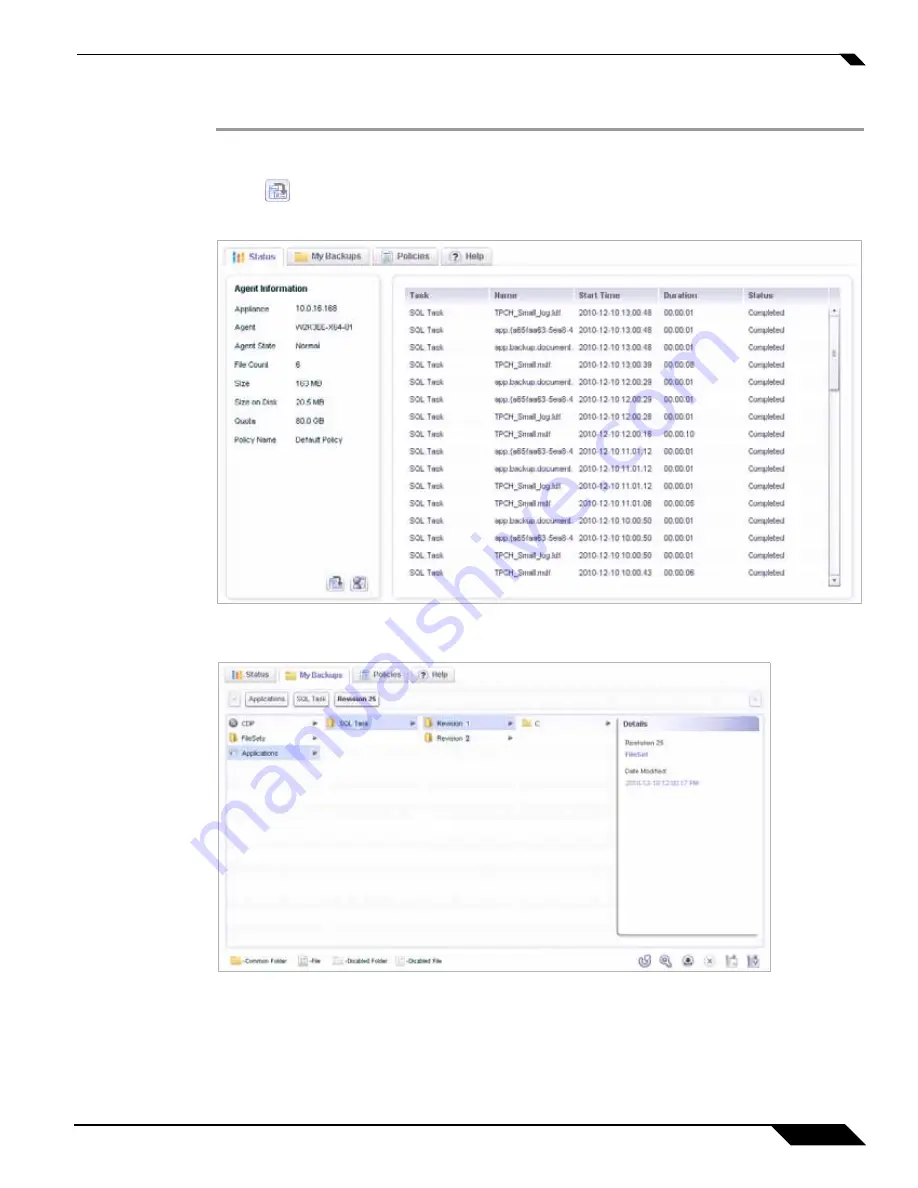
Backing up Microsoft SQL Server
165
SonicWALL CDP 6.0 Administrator’s Guide
To view the status of SQL backups:
Step 1
In the SonicWALL CDP Agent User Interface, click the
Status
tab.
Step 2
Optionally, to view backup status on a different appliance, click the change appliance
button
in the left pane.
Step 3
View the backup status in the right pane.
Step 4
Click the
My Backups
tab and view the list of backup revisions.
Содержание CDP 6.0
Страница 15: ...xiv SonicWALL CDP 6 0 Administrator s Guide...
Страница 99: ...Creating a Global Policy 84 SonicWALL CDP 6 0 Administrator s Guide...
Страница 215: ...Recovering Data from Microsoft SQL Server 200 SonicWALL CDP 6 0 Administrator s Guide...
Страница 229: ...Replacing the Downstream CDP Appliance 214 SonicWALL CDP 6 0 Administrator s Guide...
Страница 267: ...Contributors 252 SonicWALL CDP 6 0 Administrator s Guide...
Страница 271: ...256 SonicWALL CDP 6 0 Administrator s Guide...






























